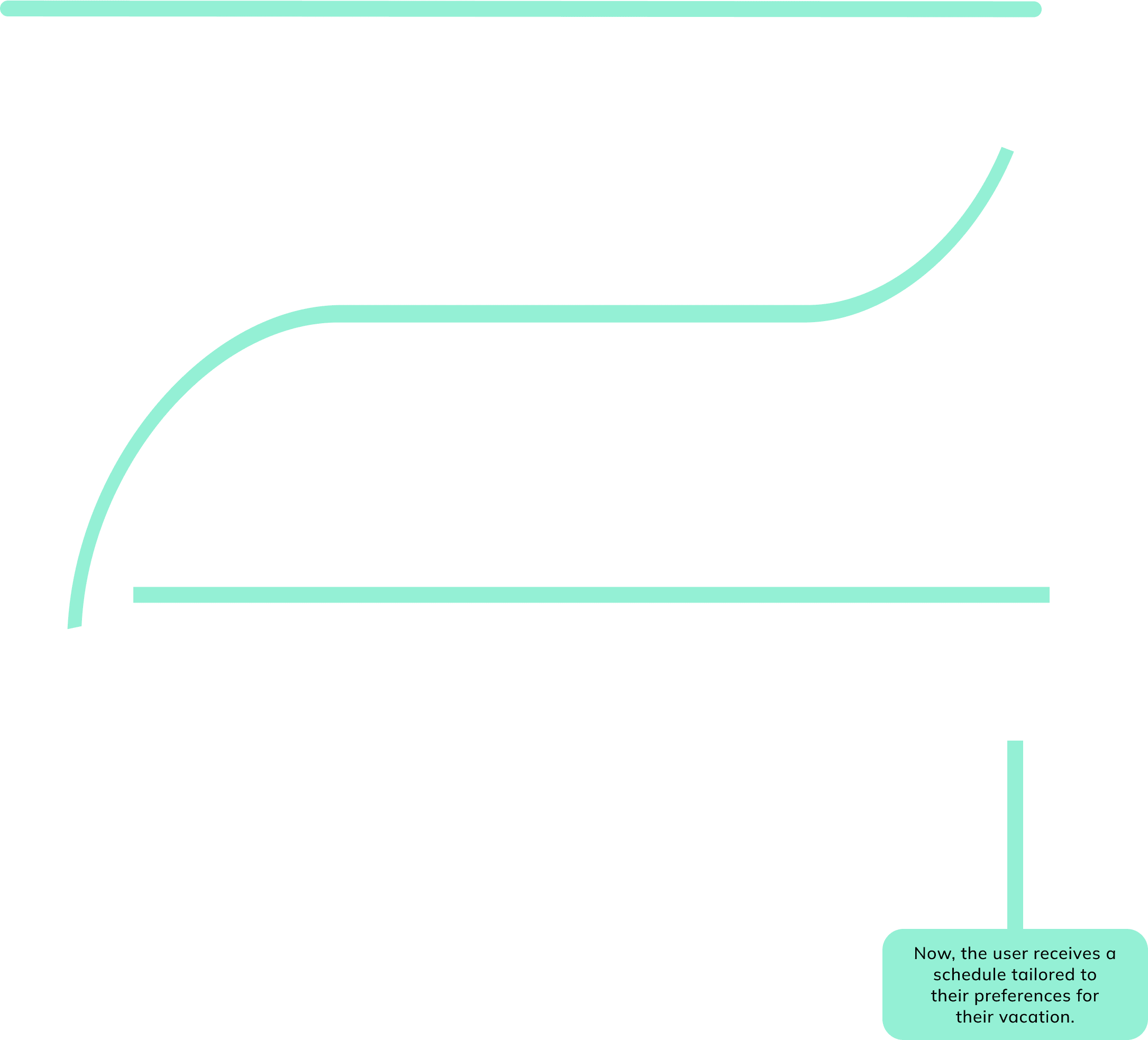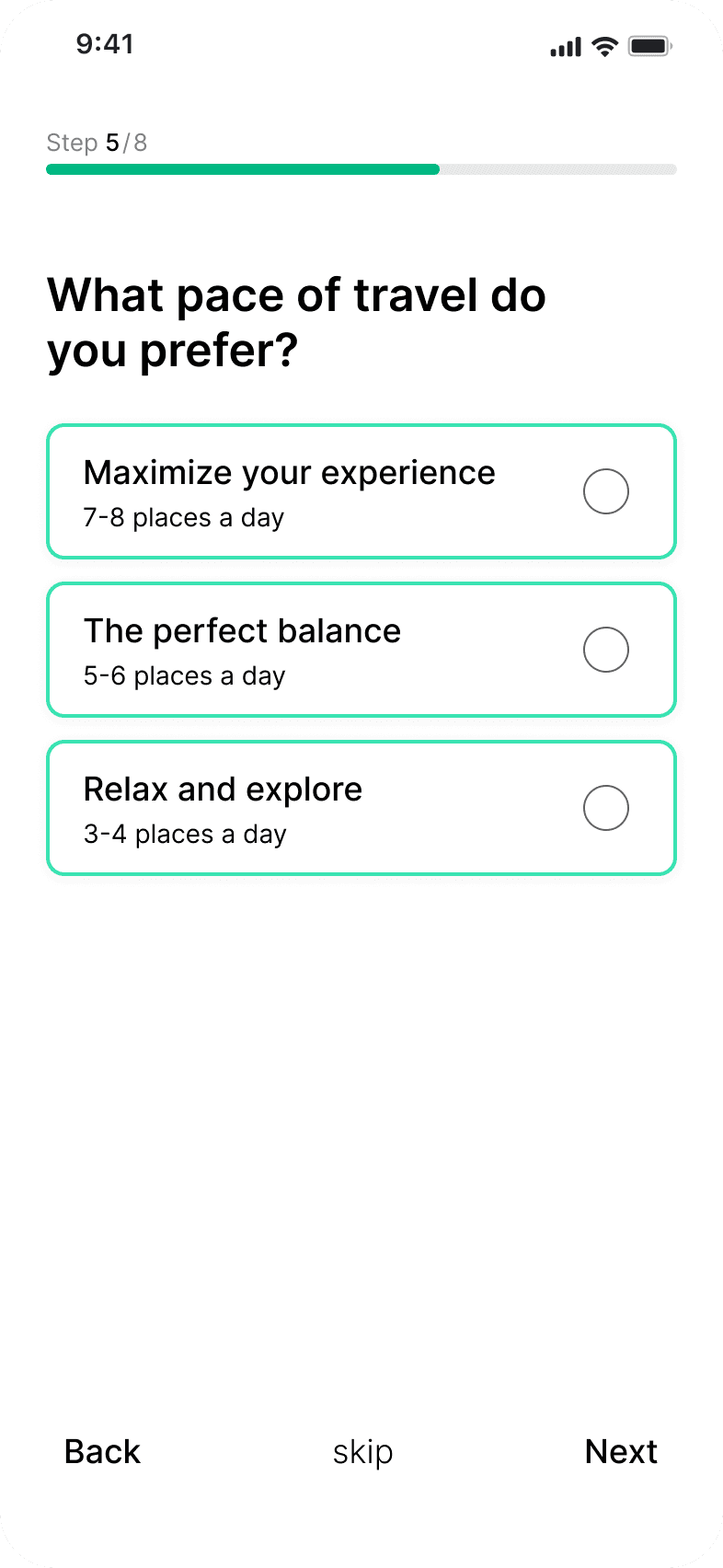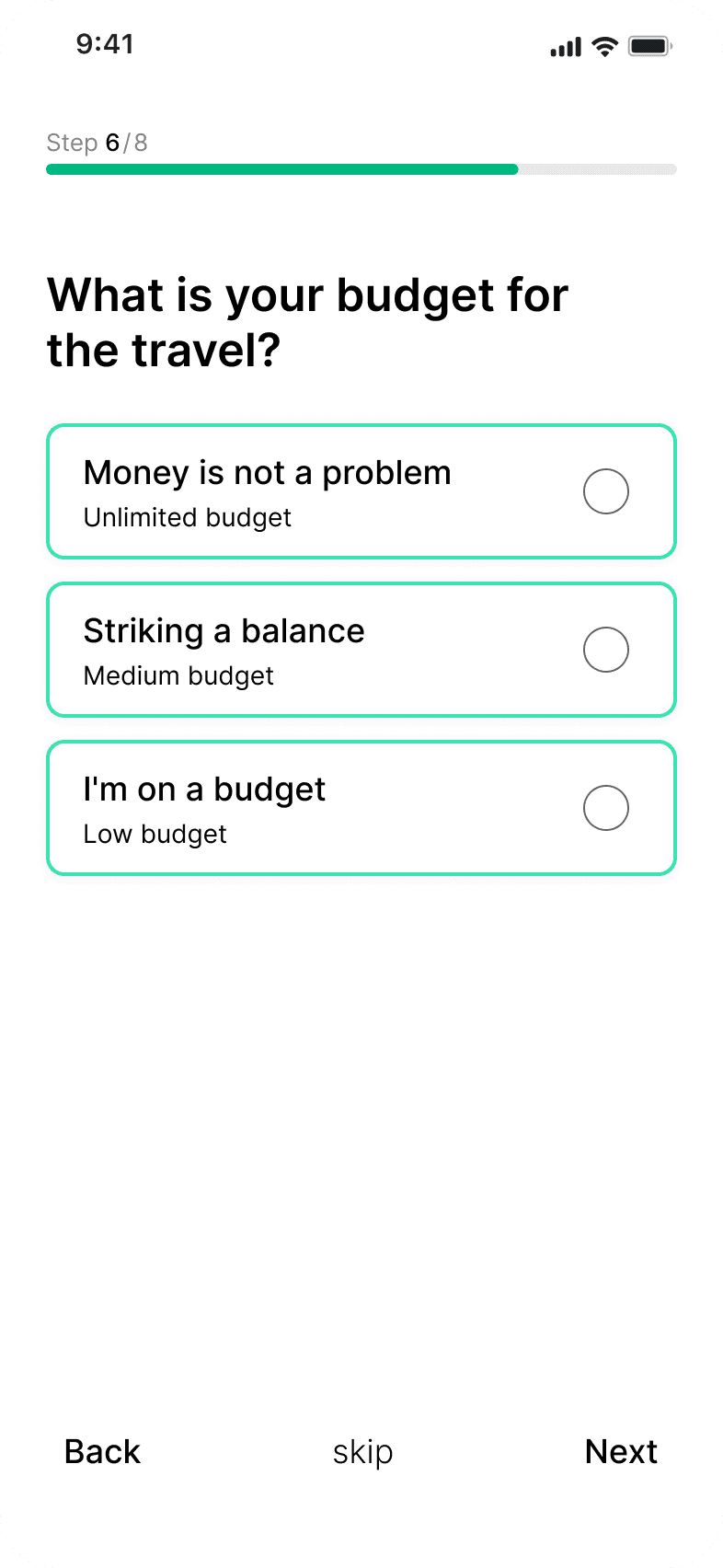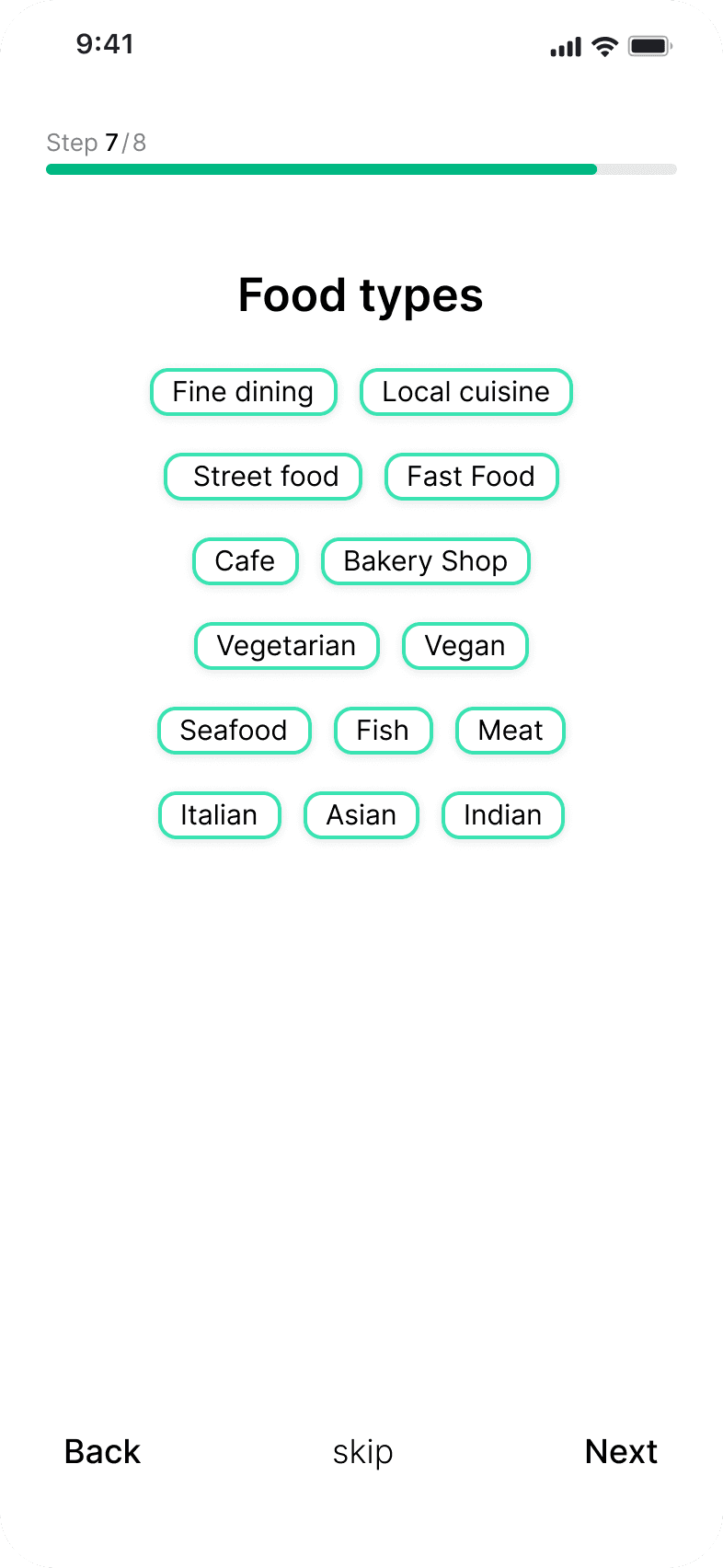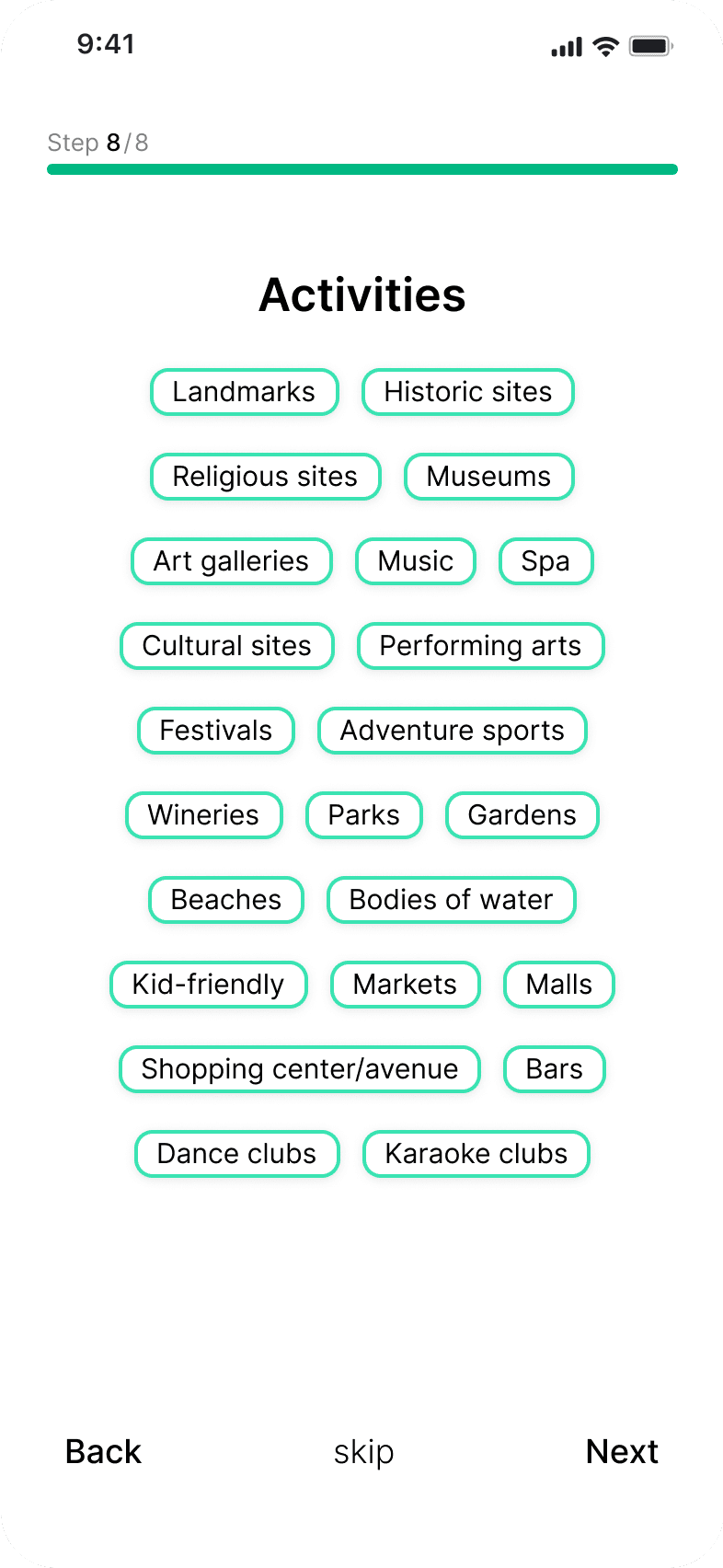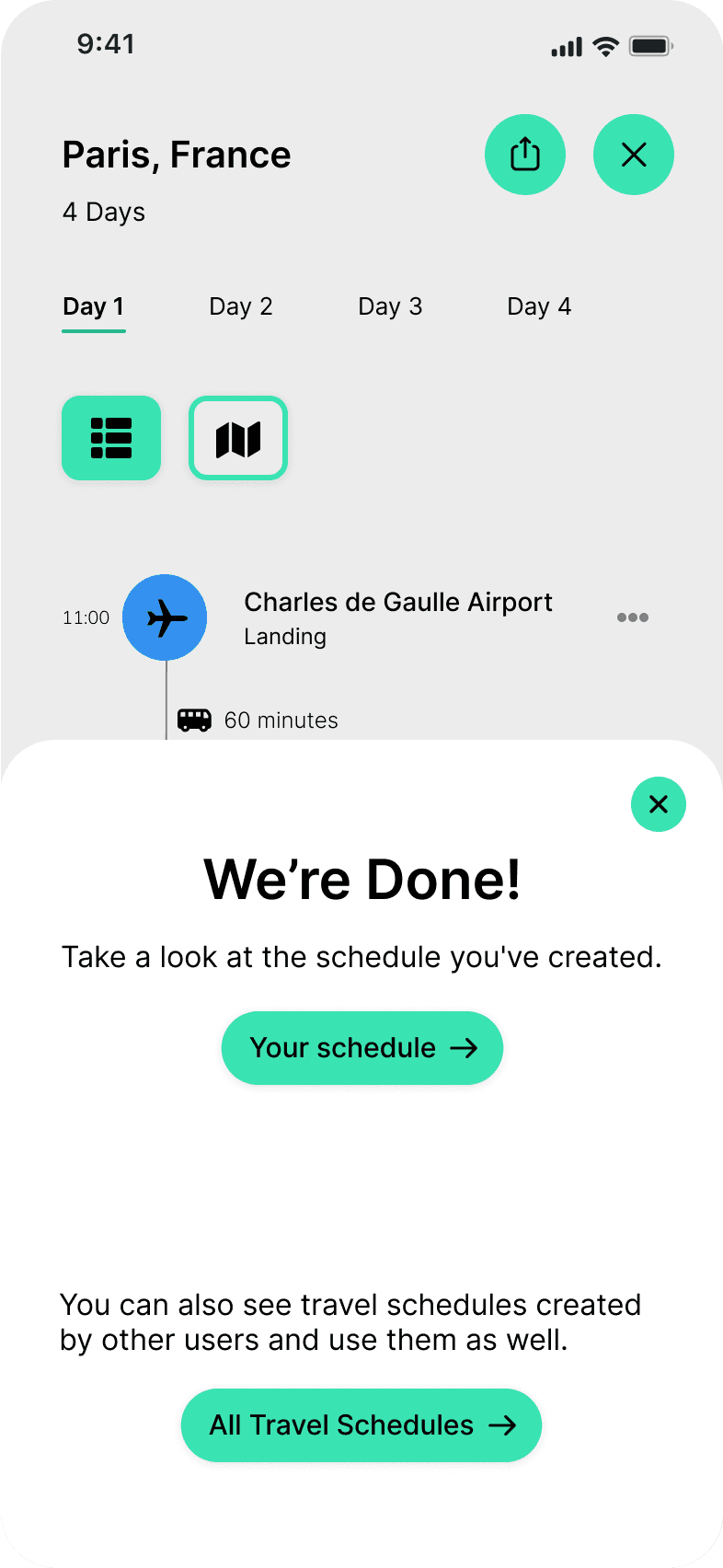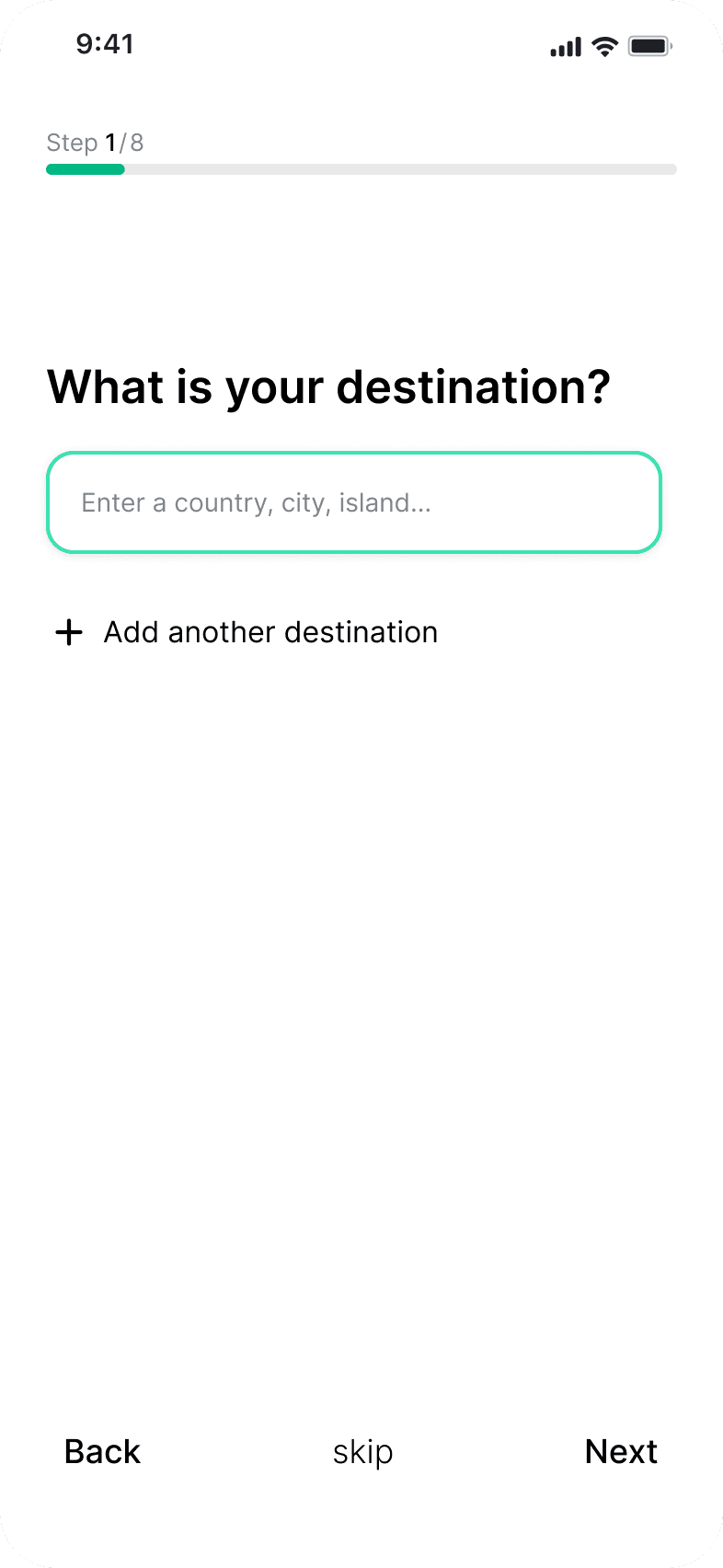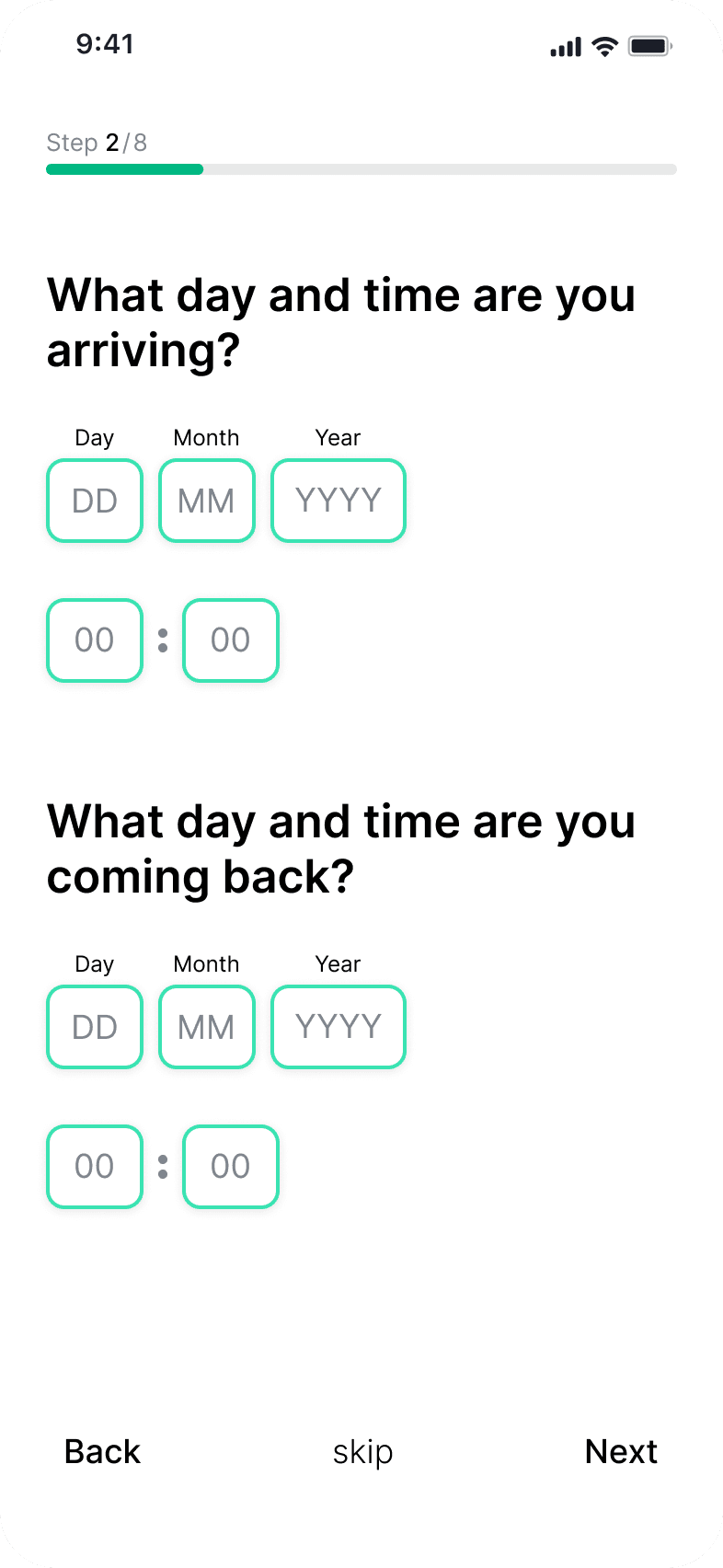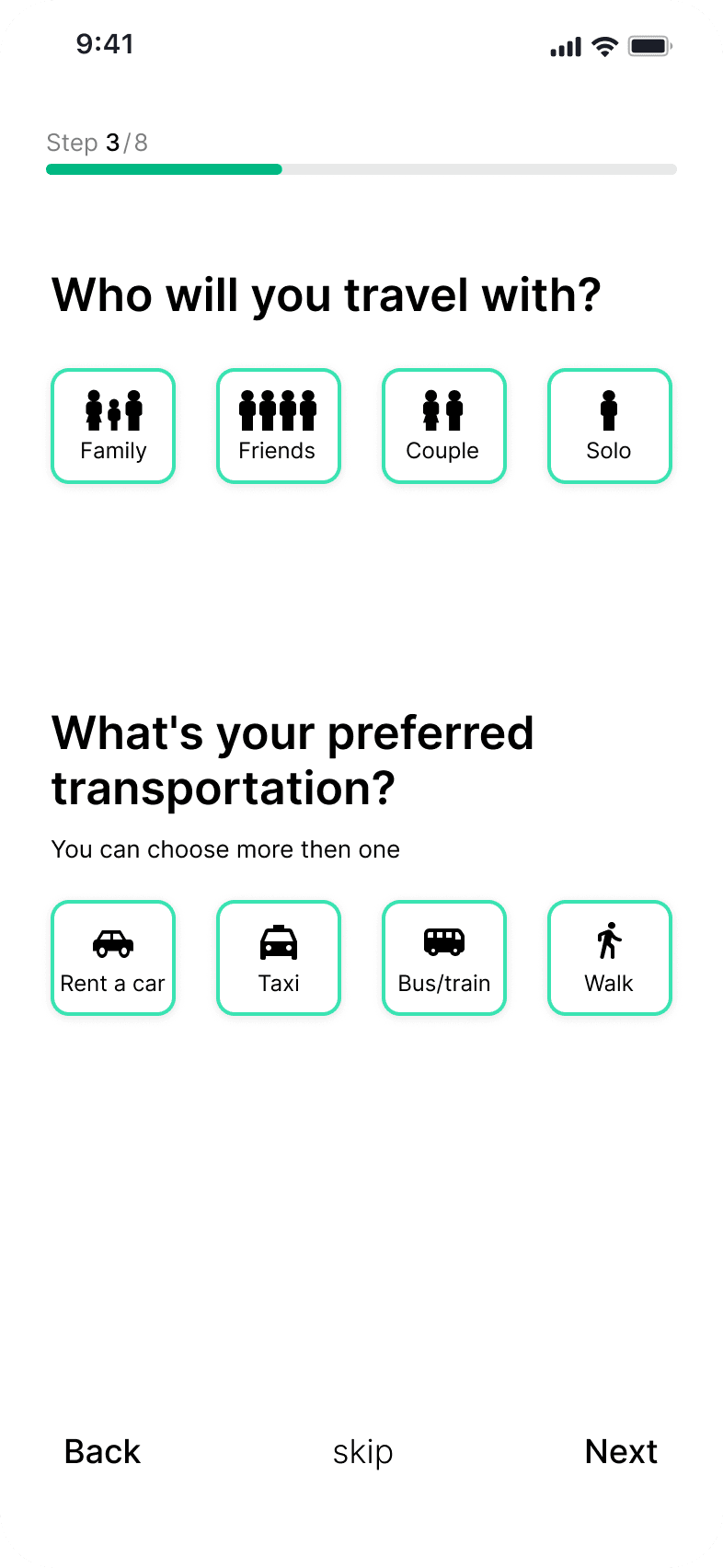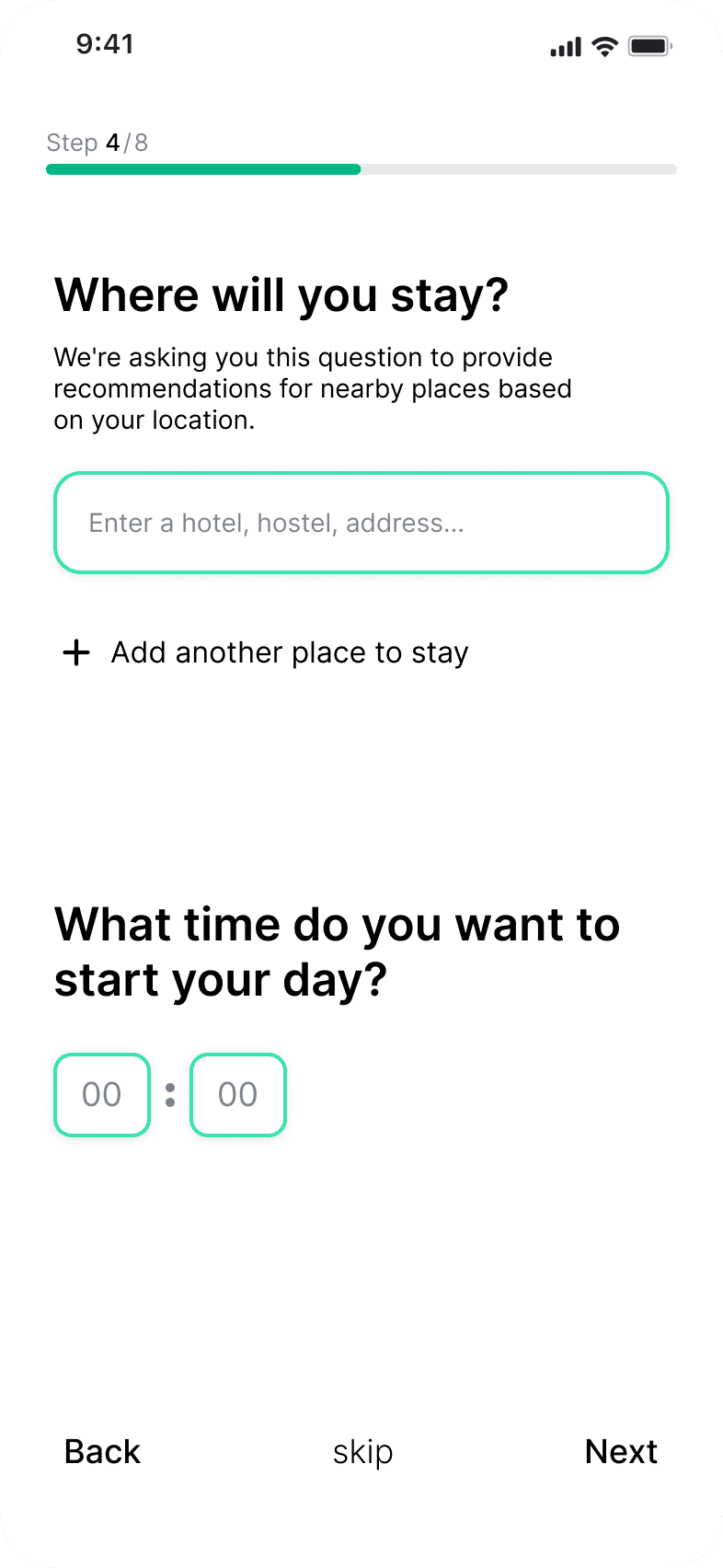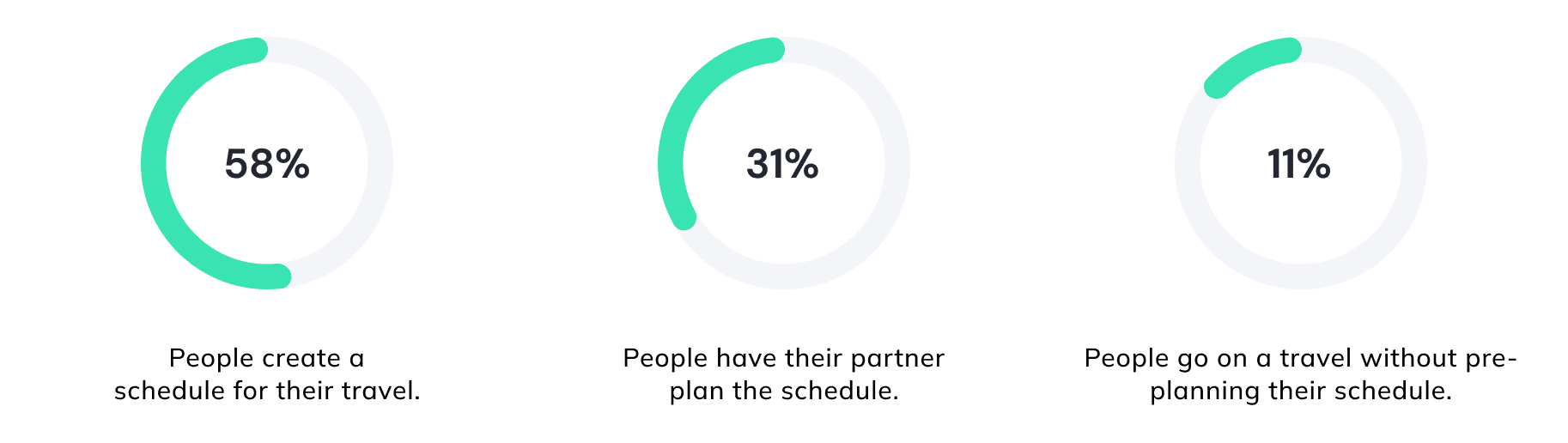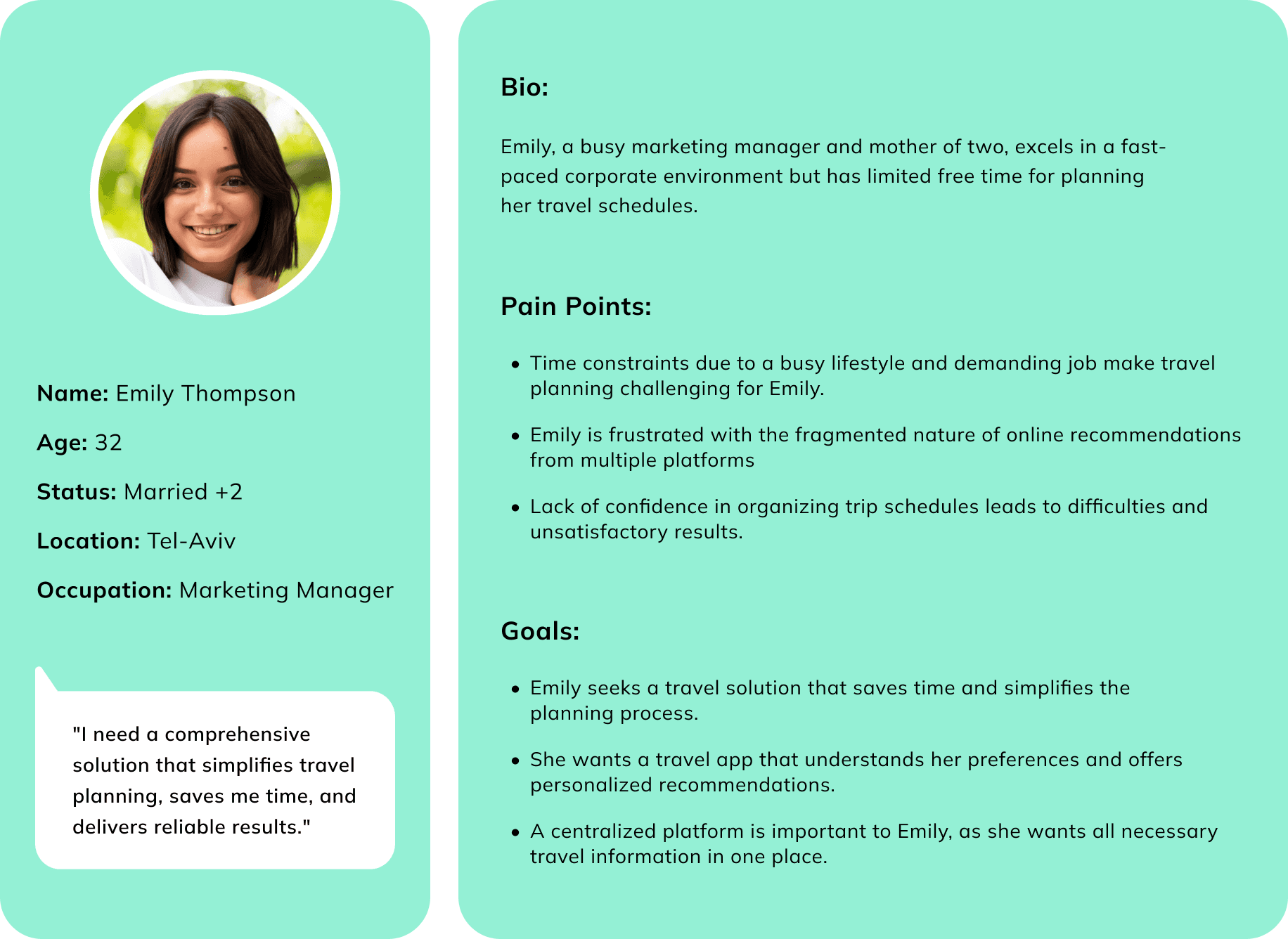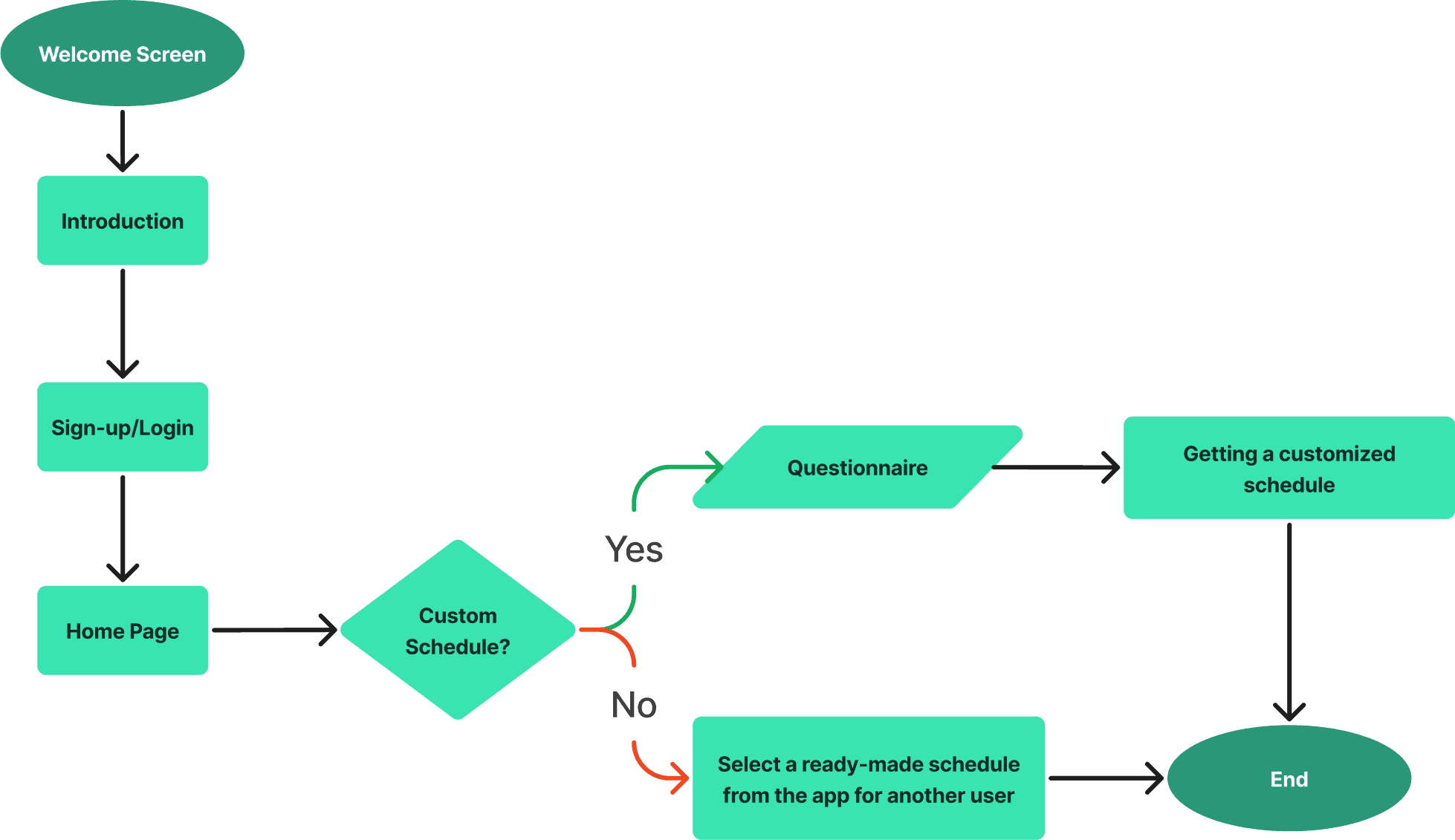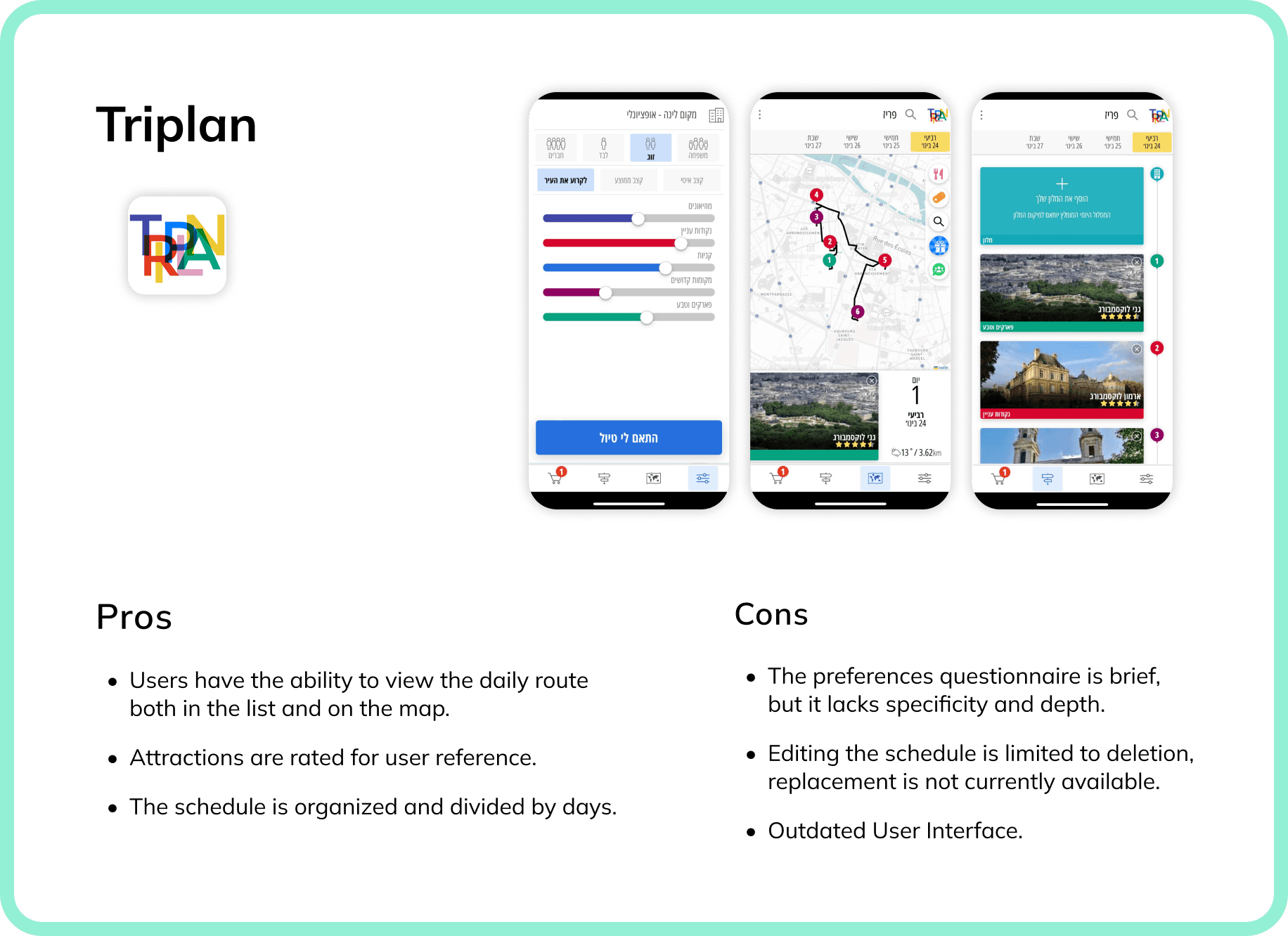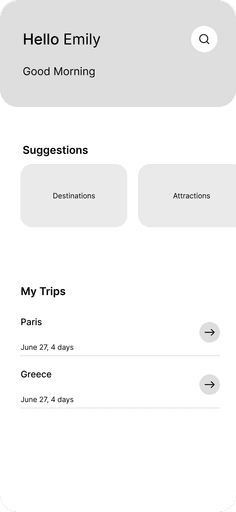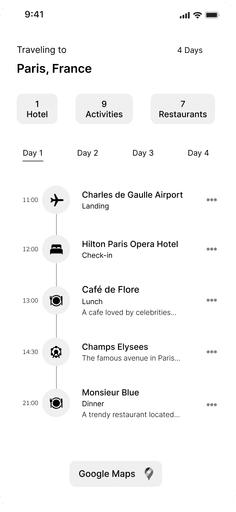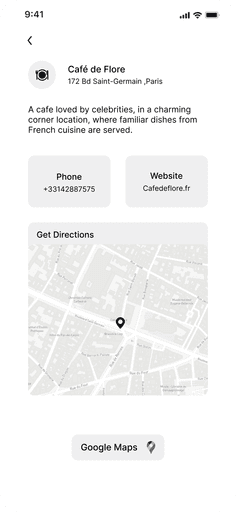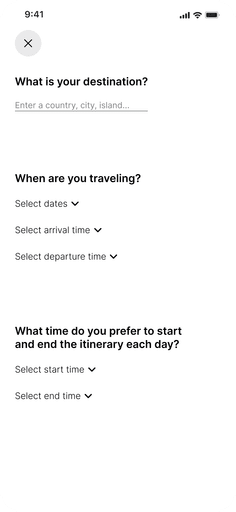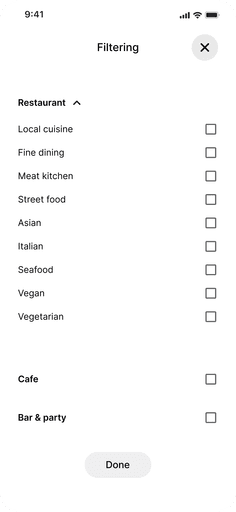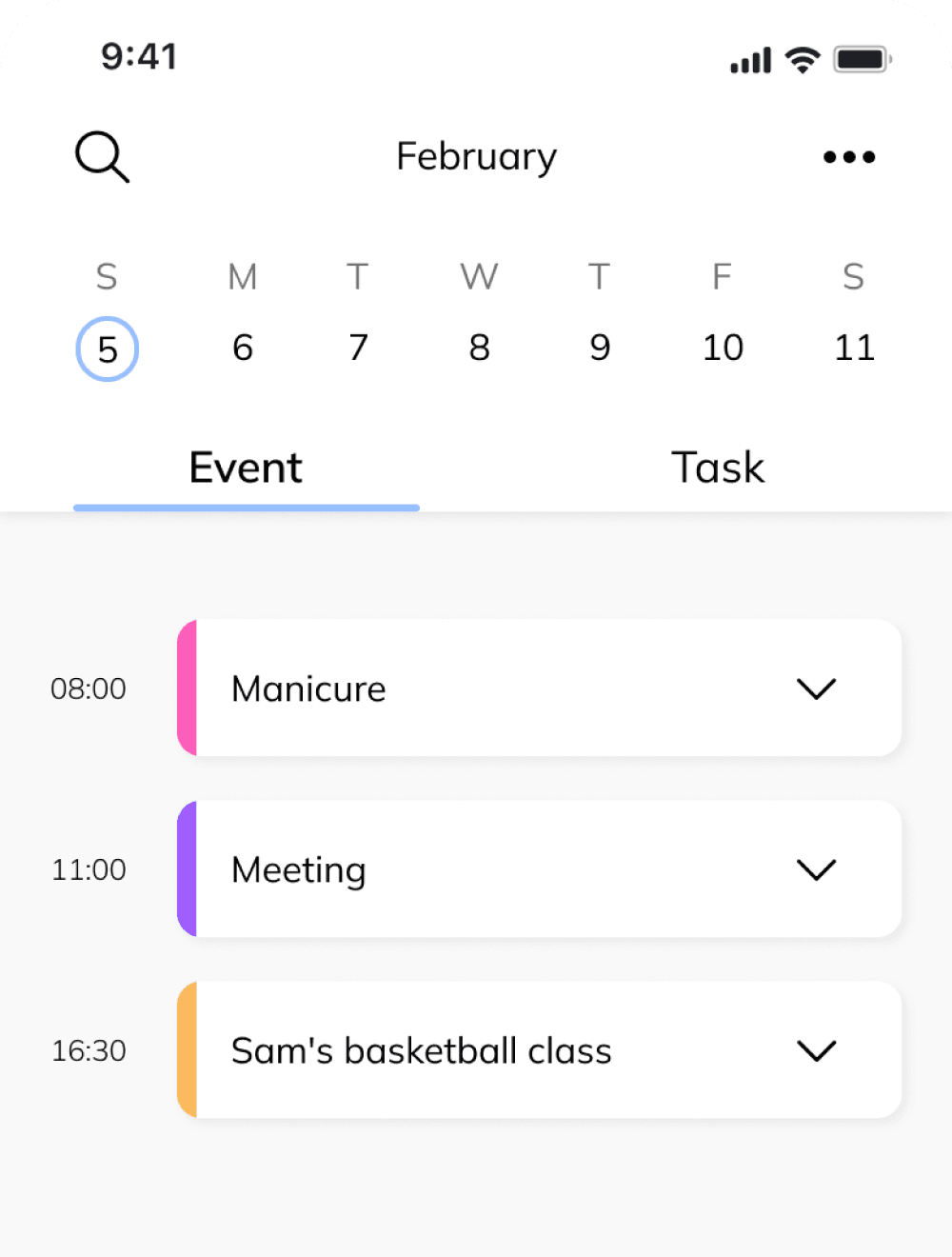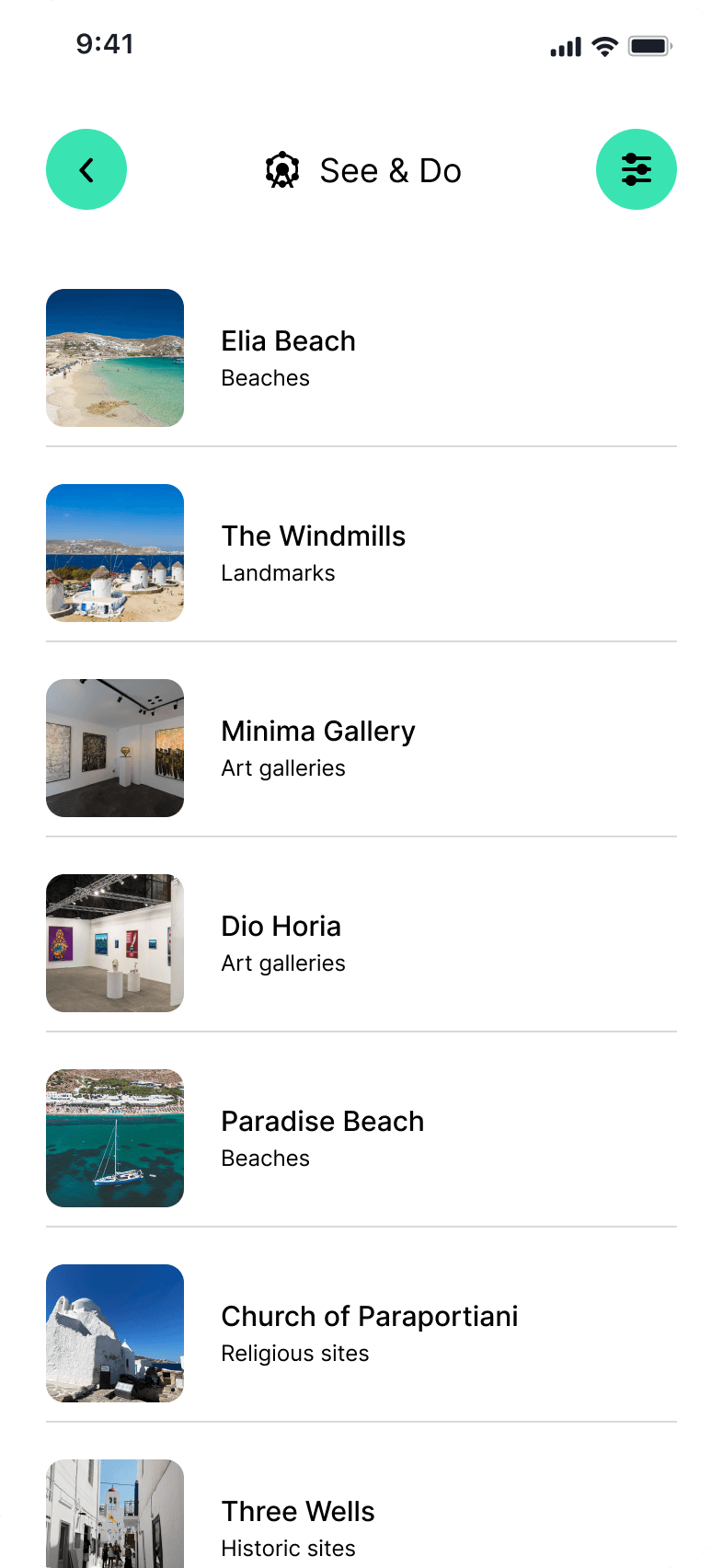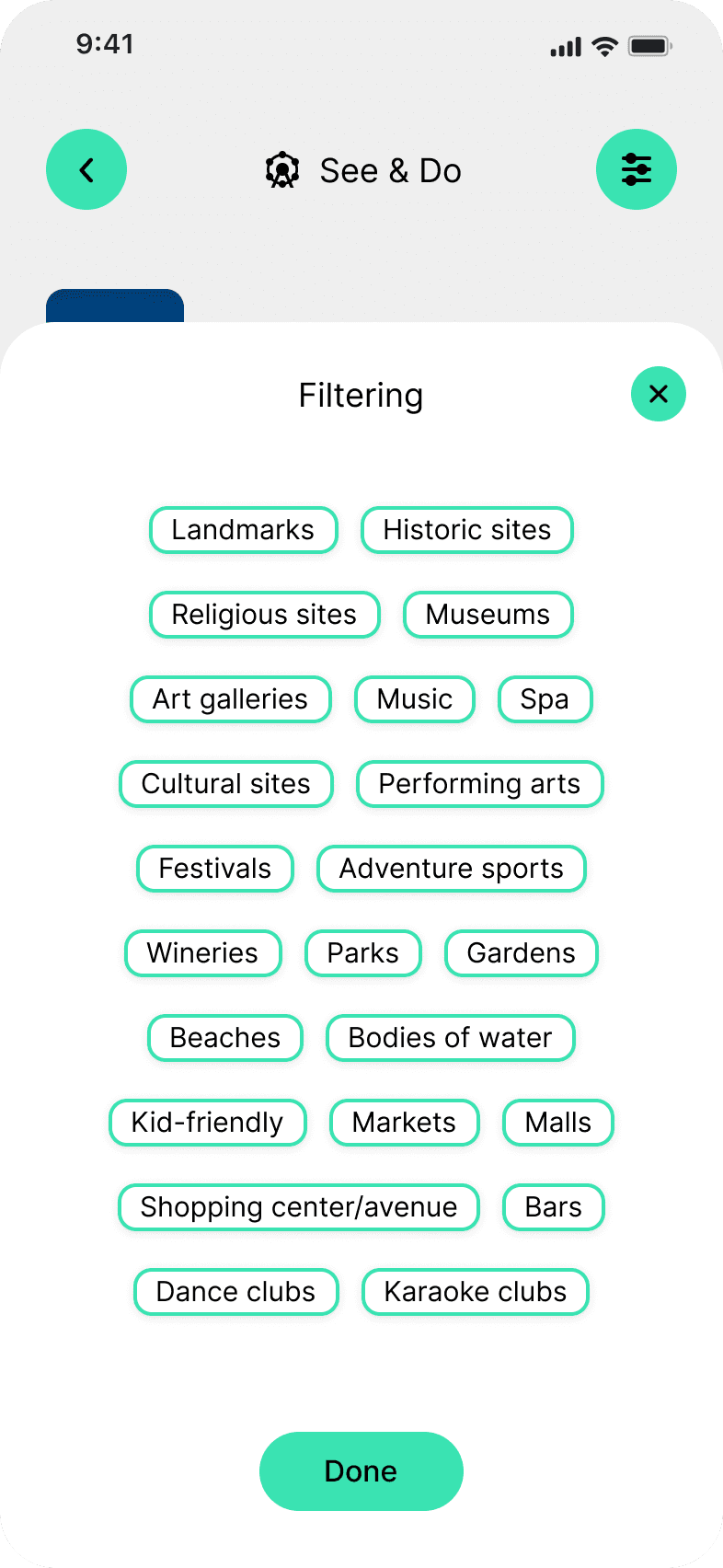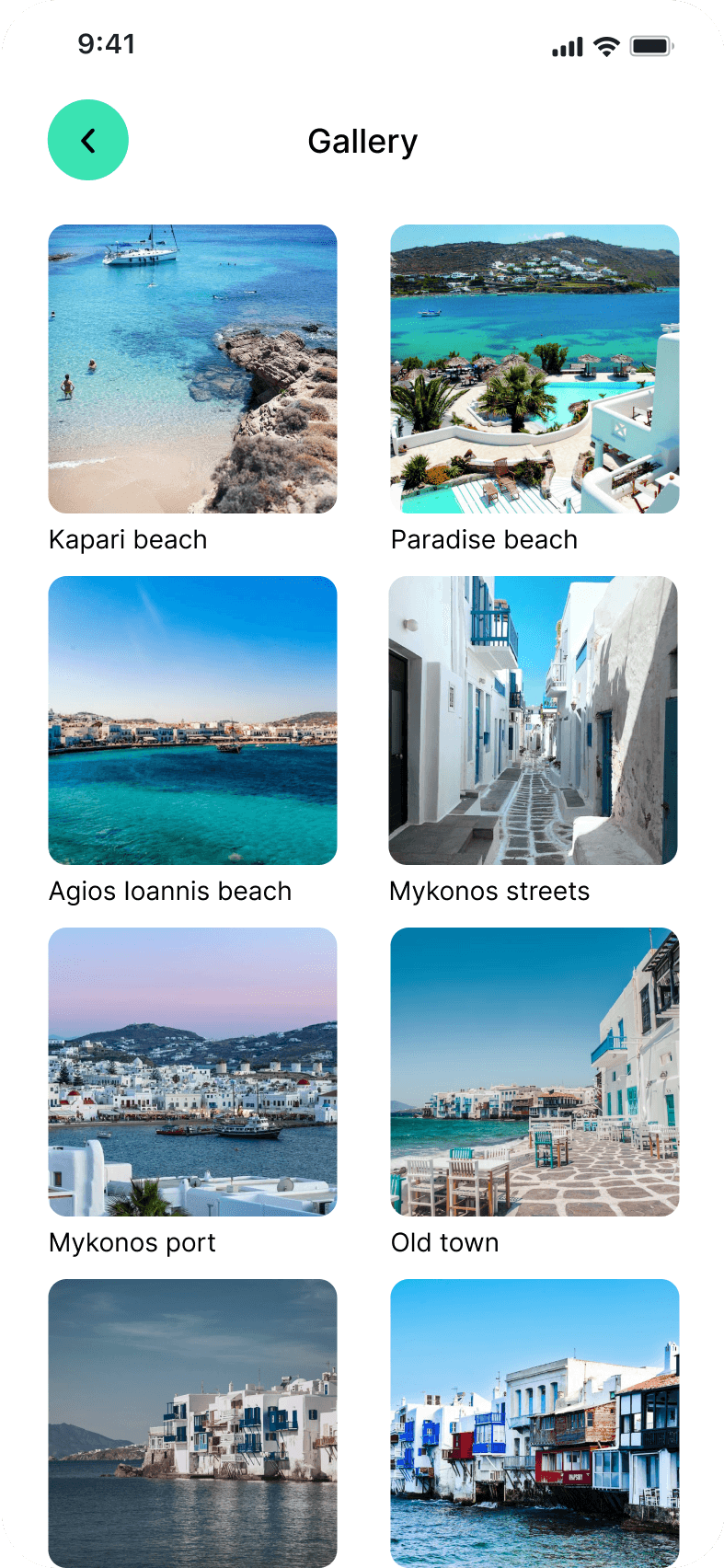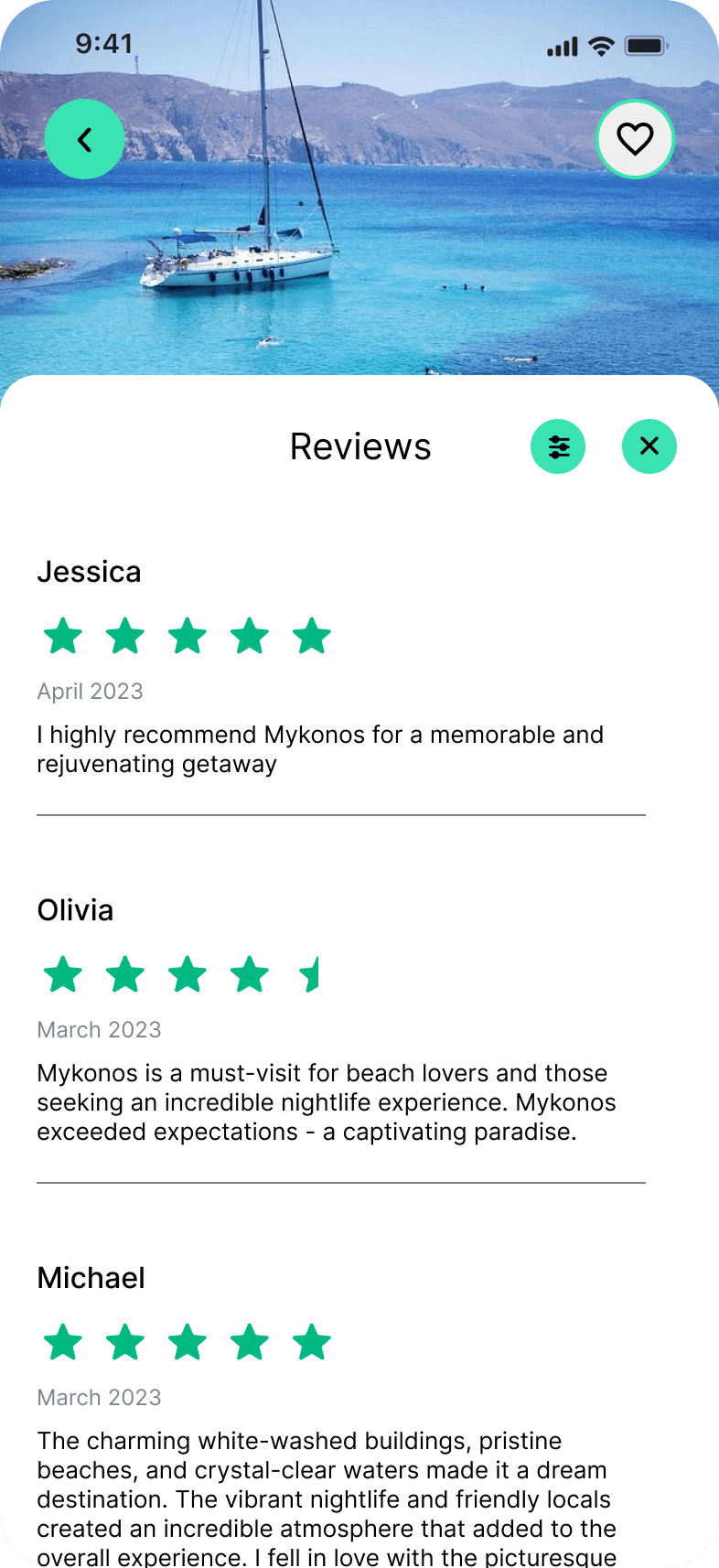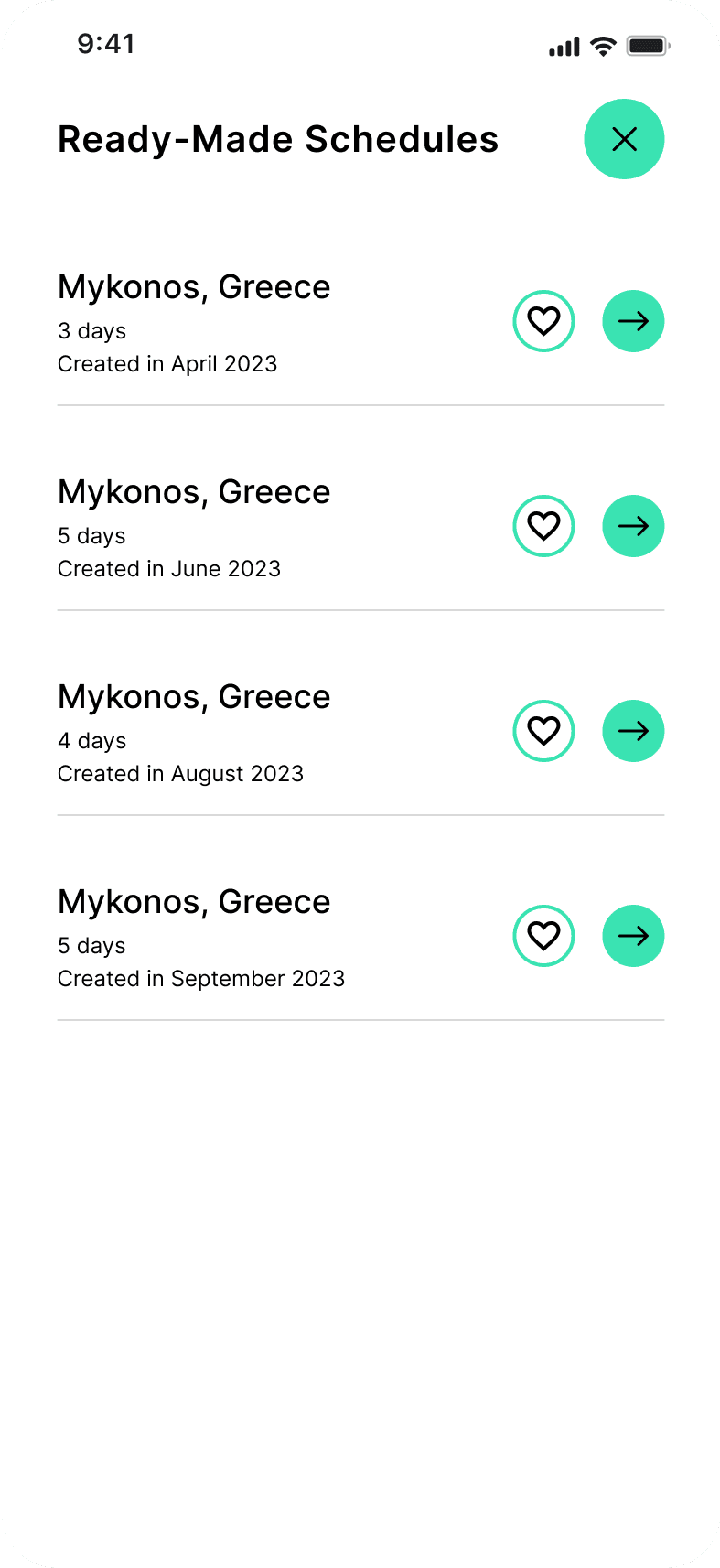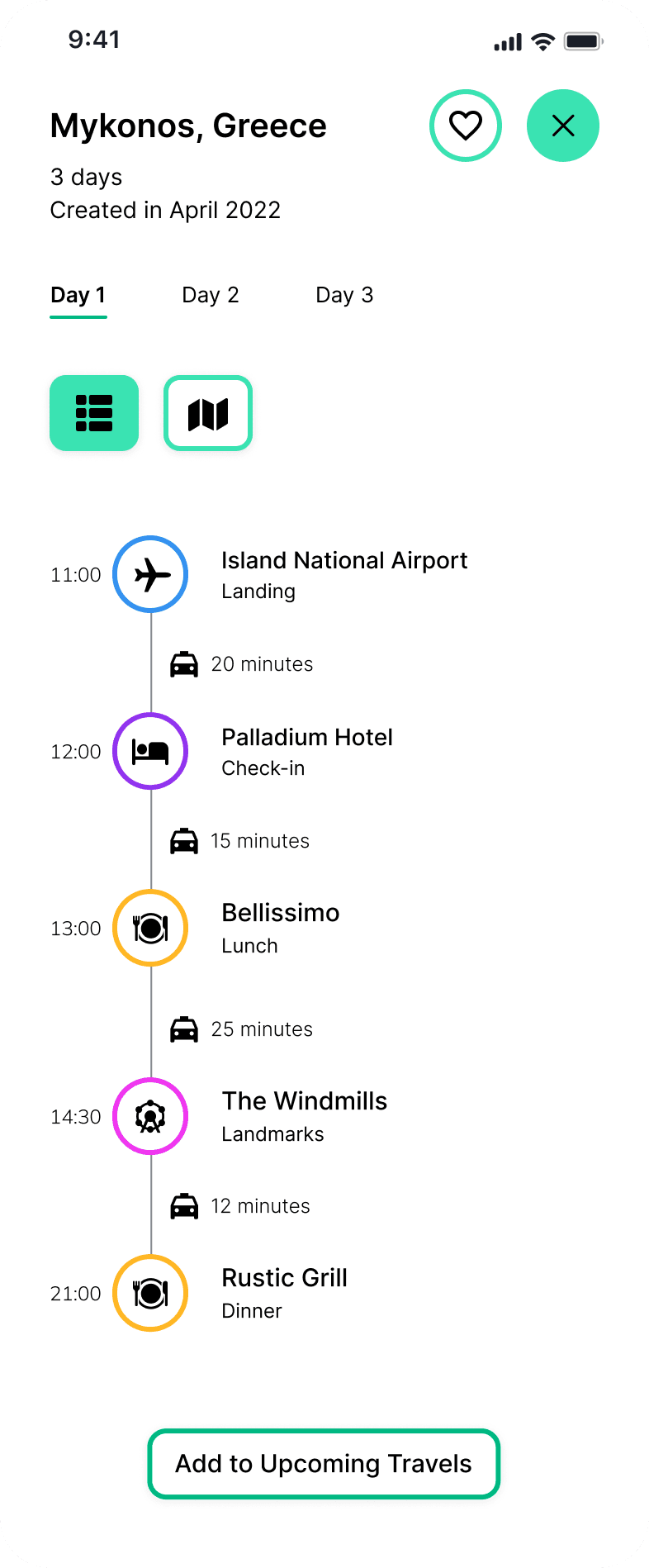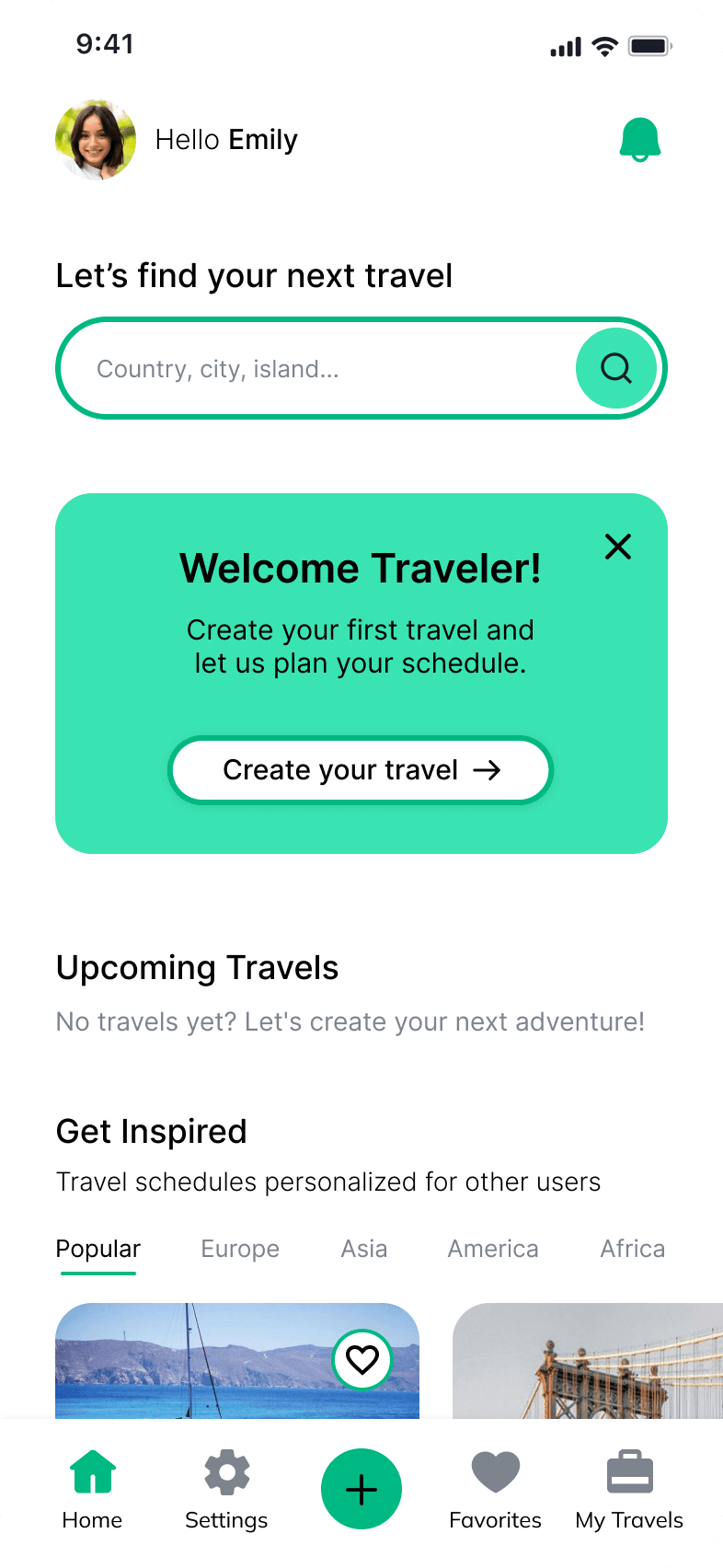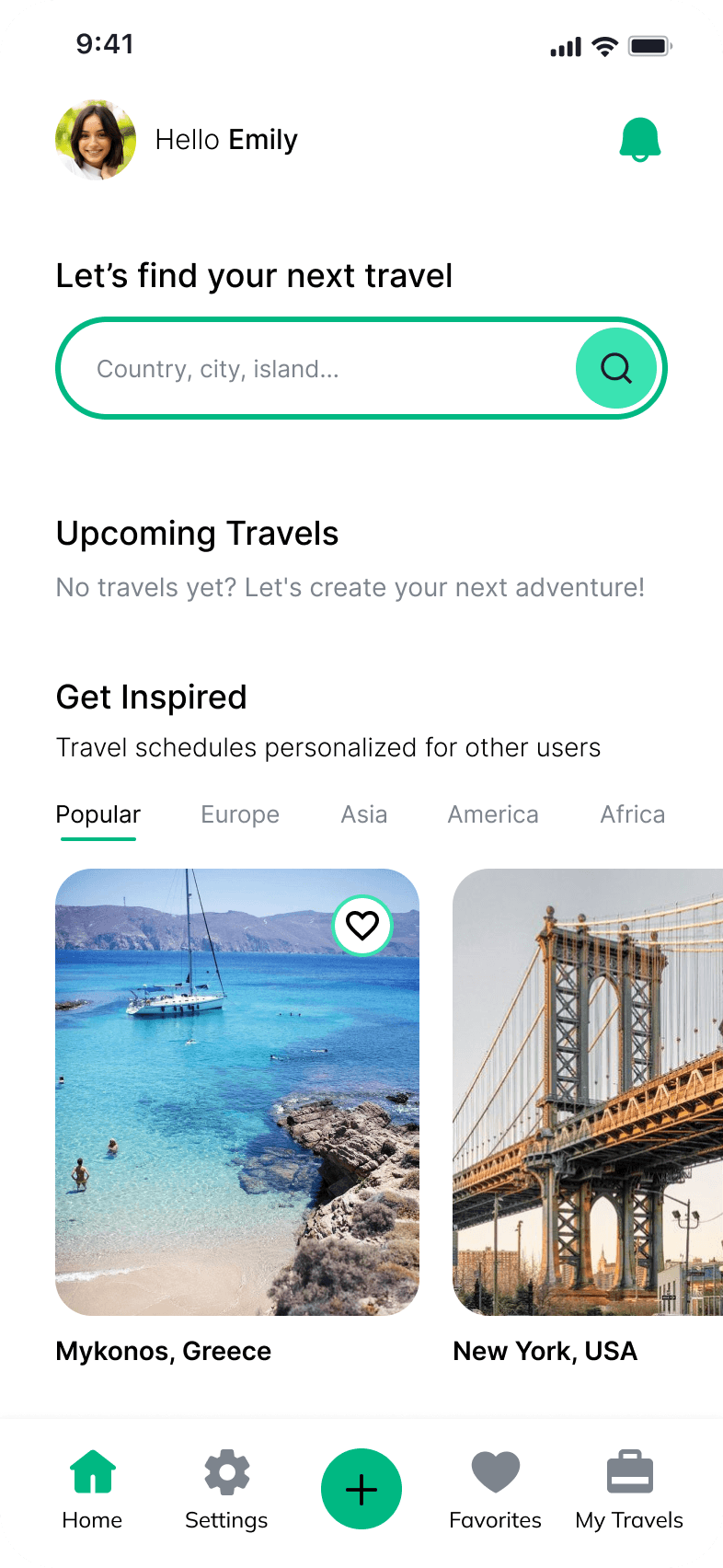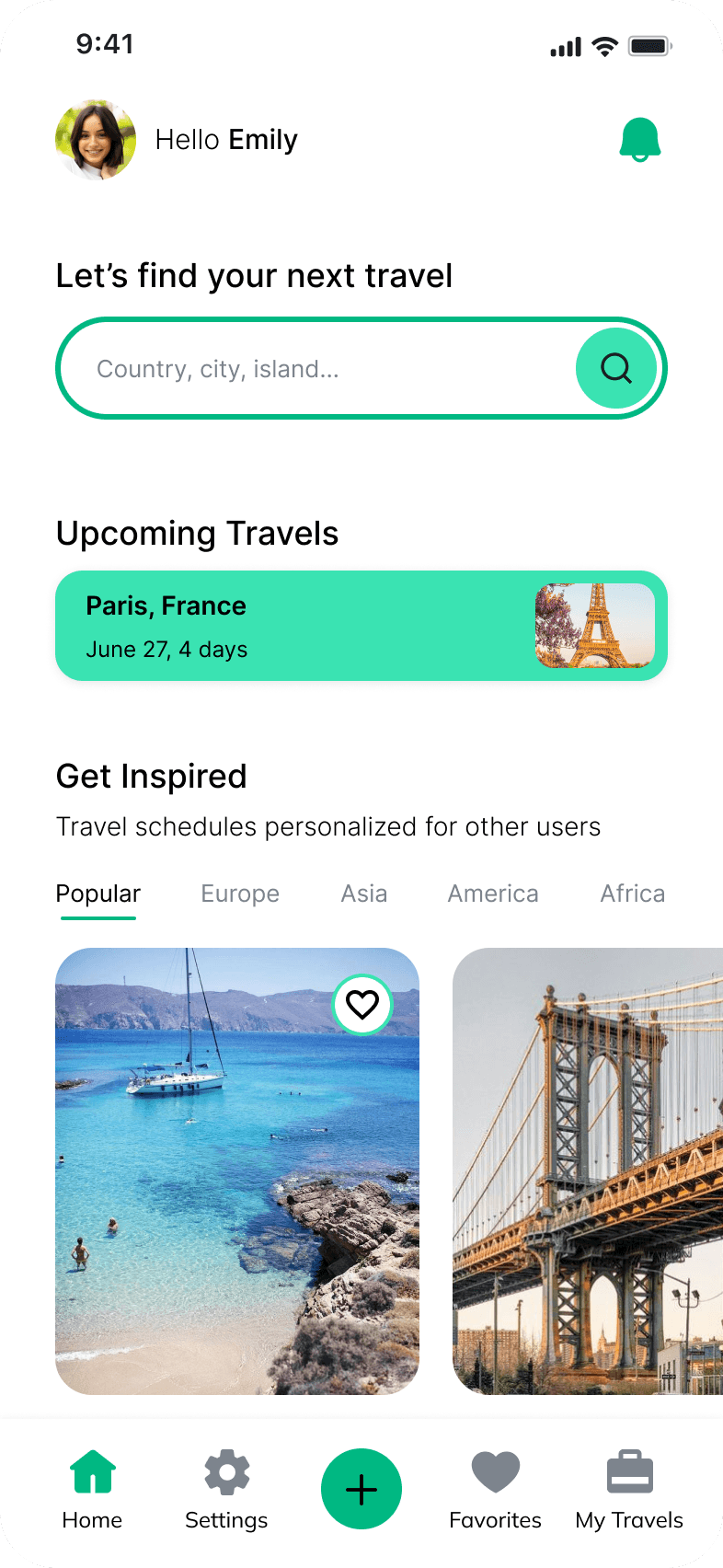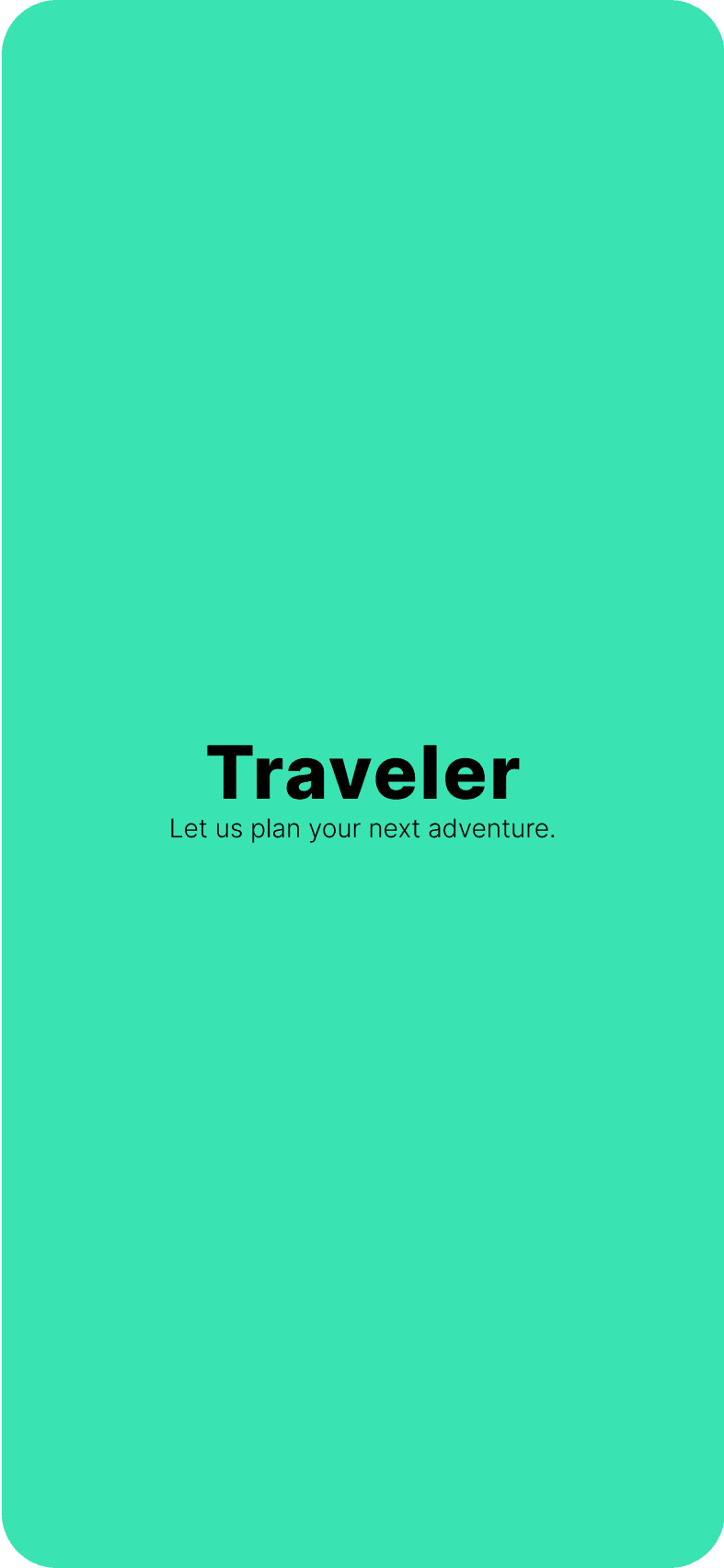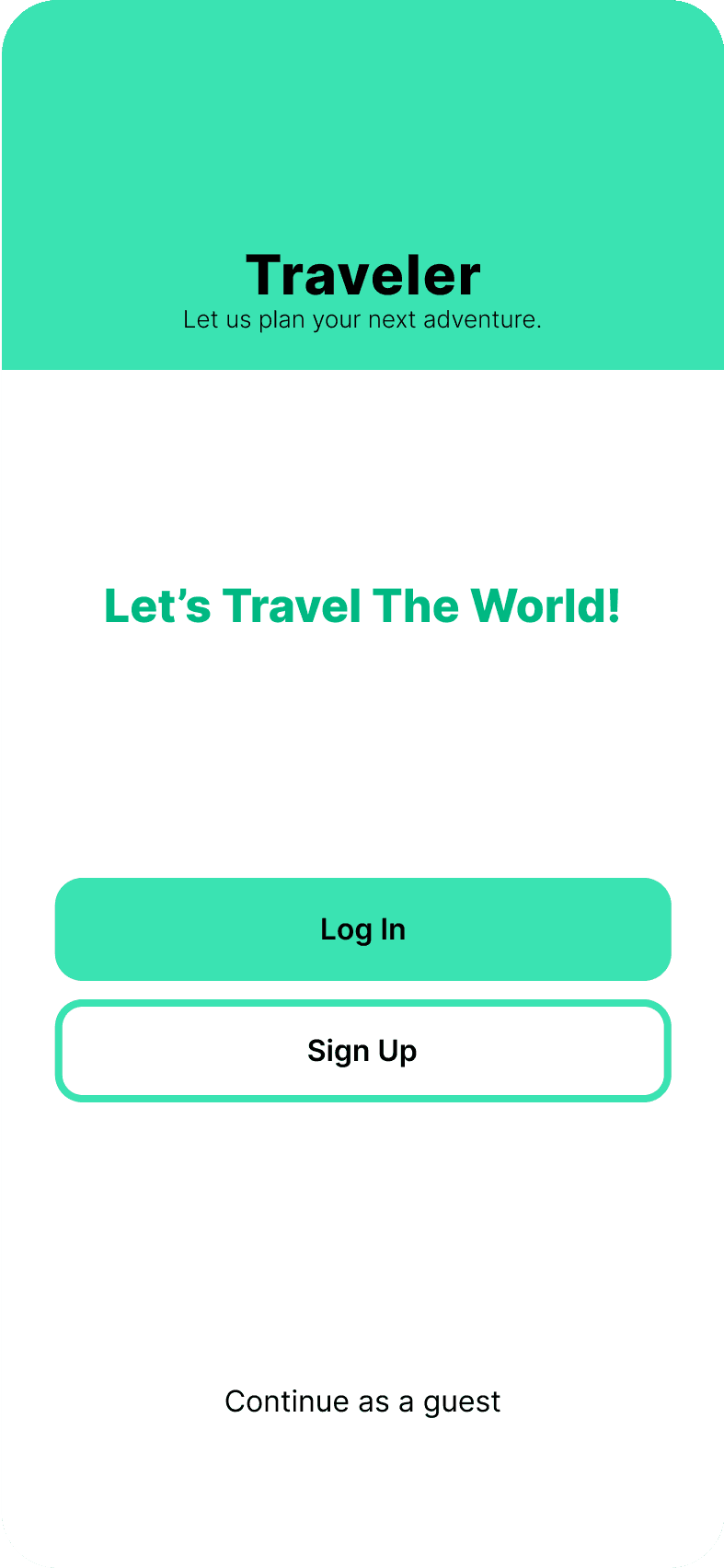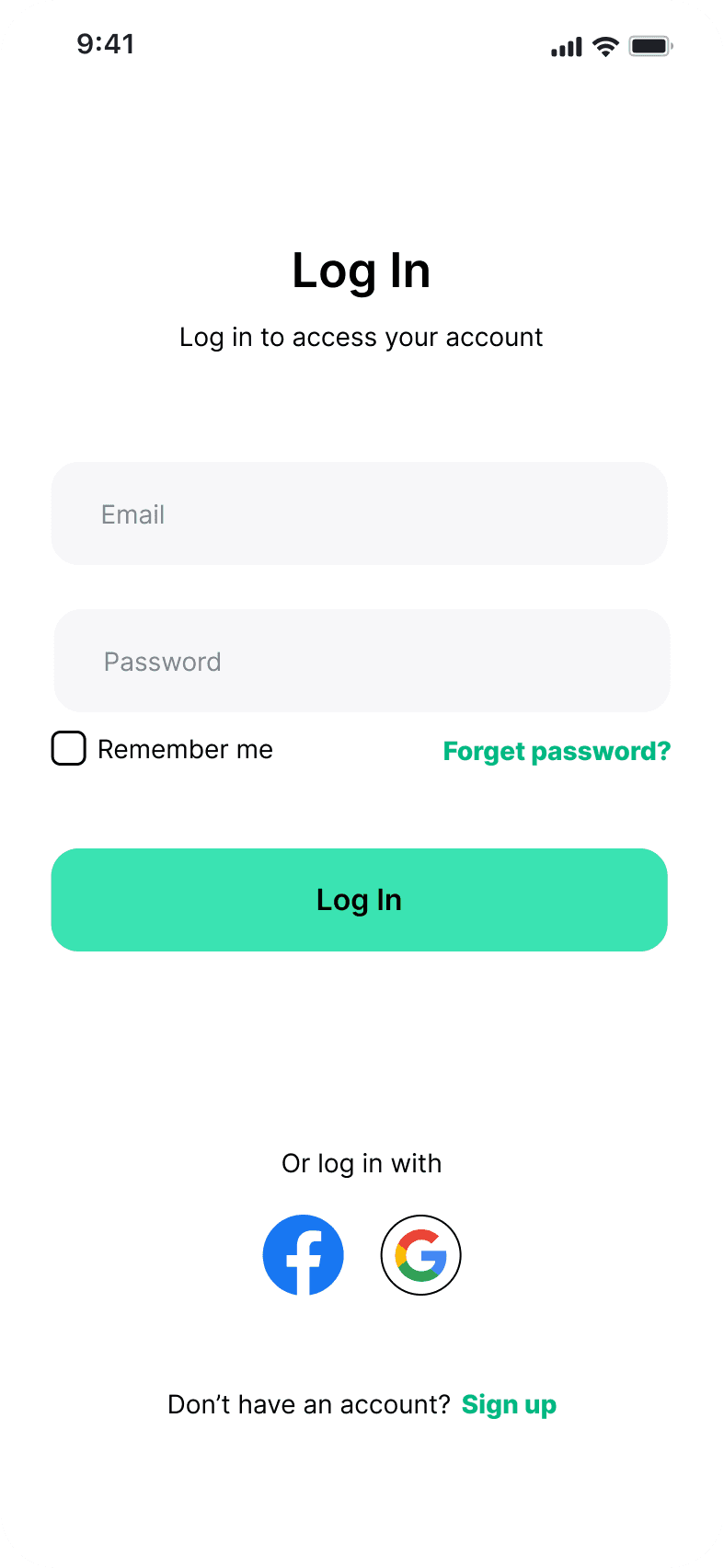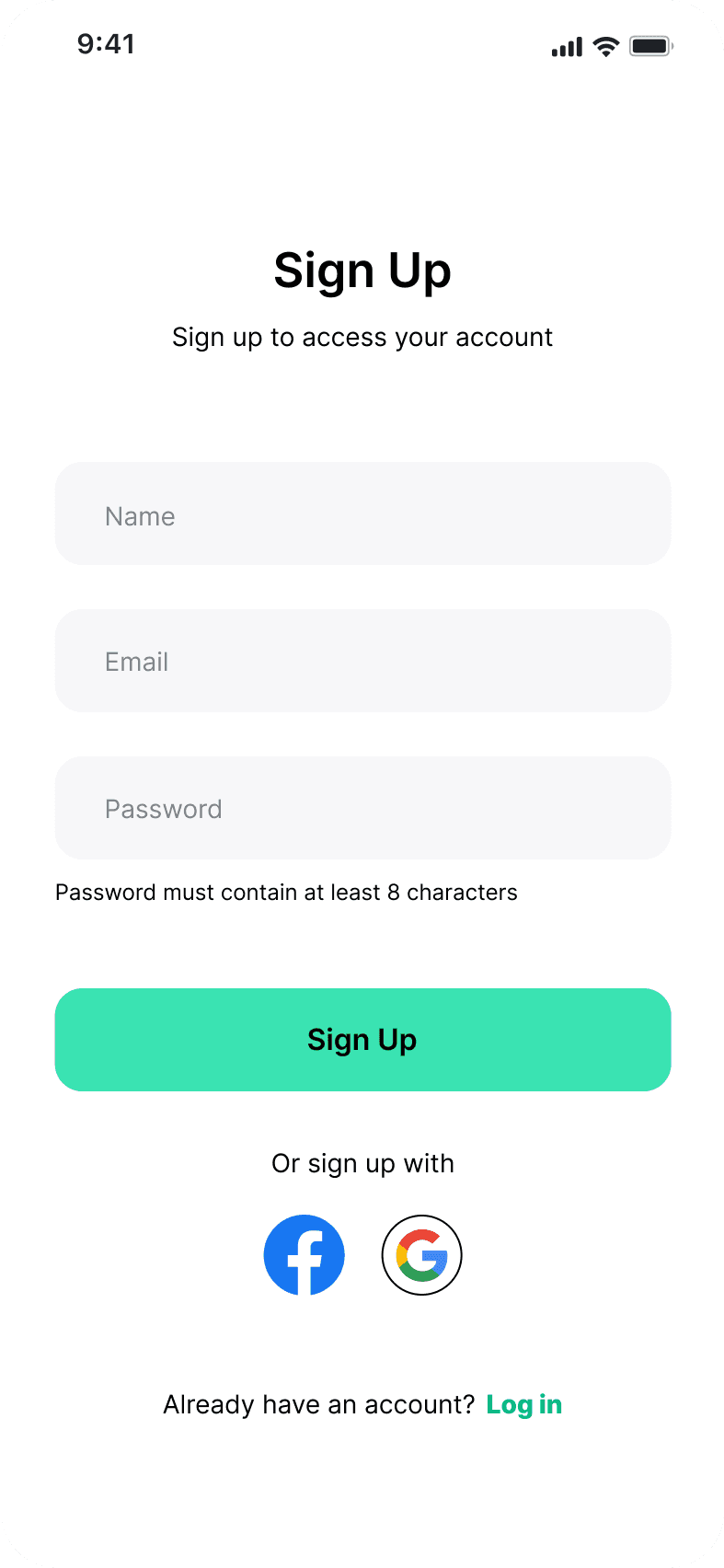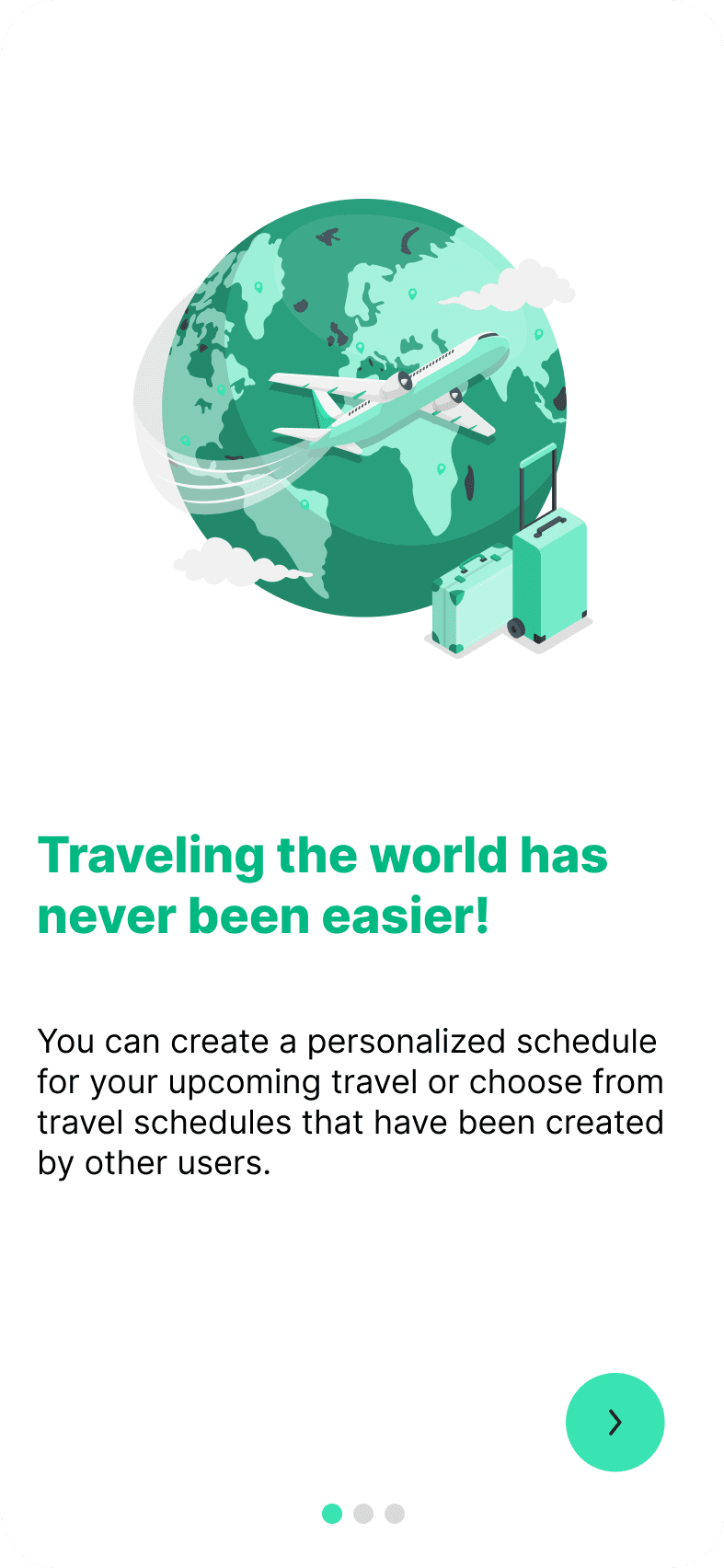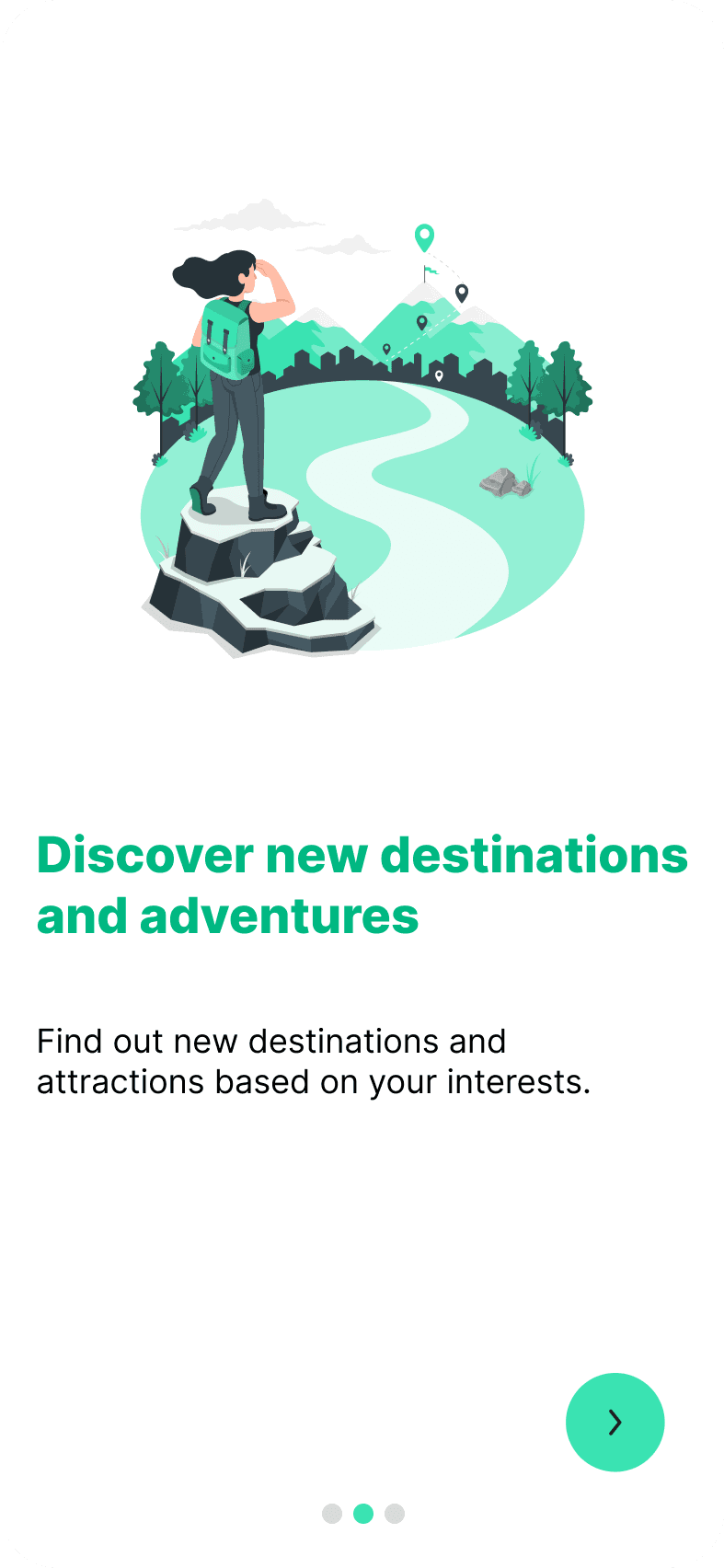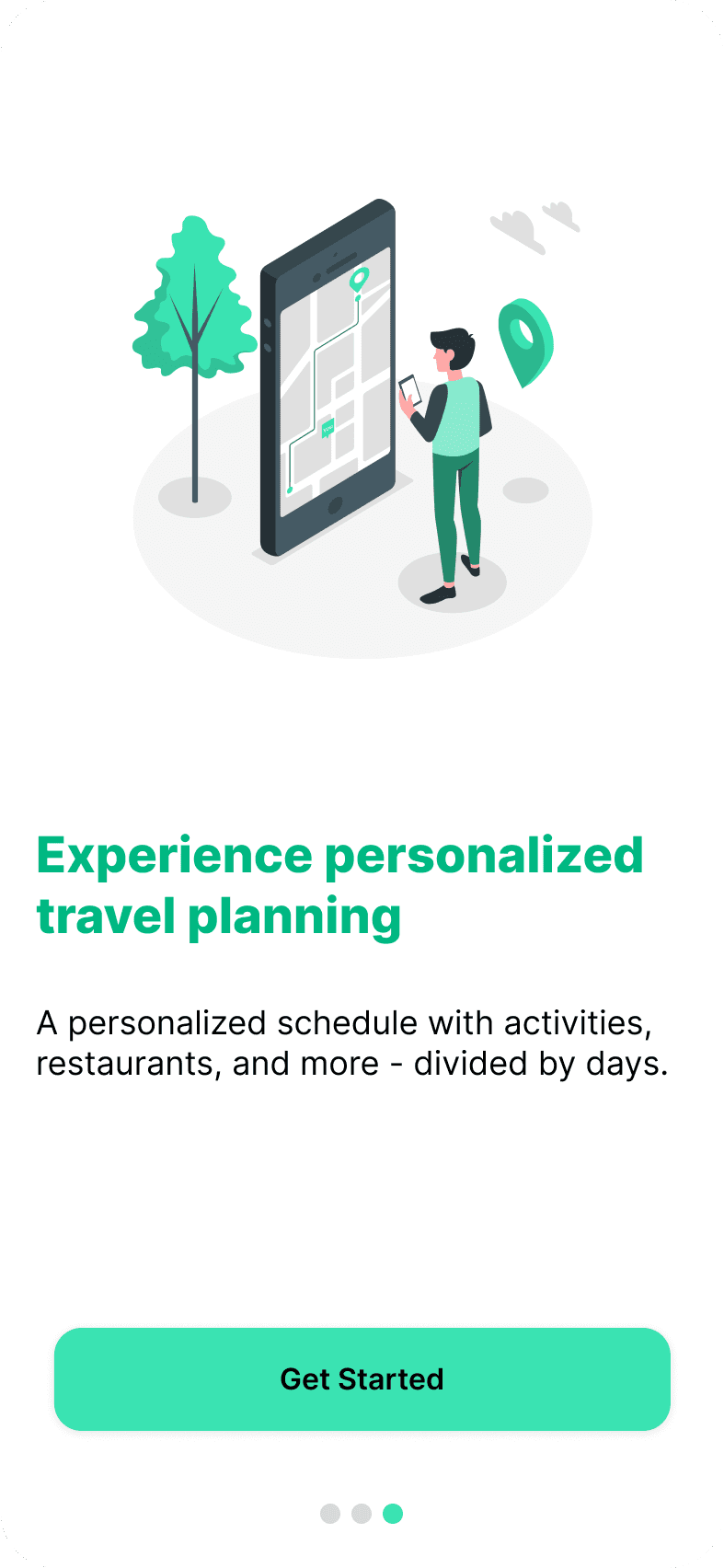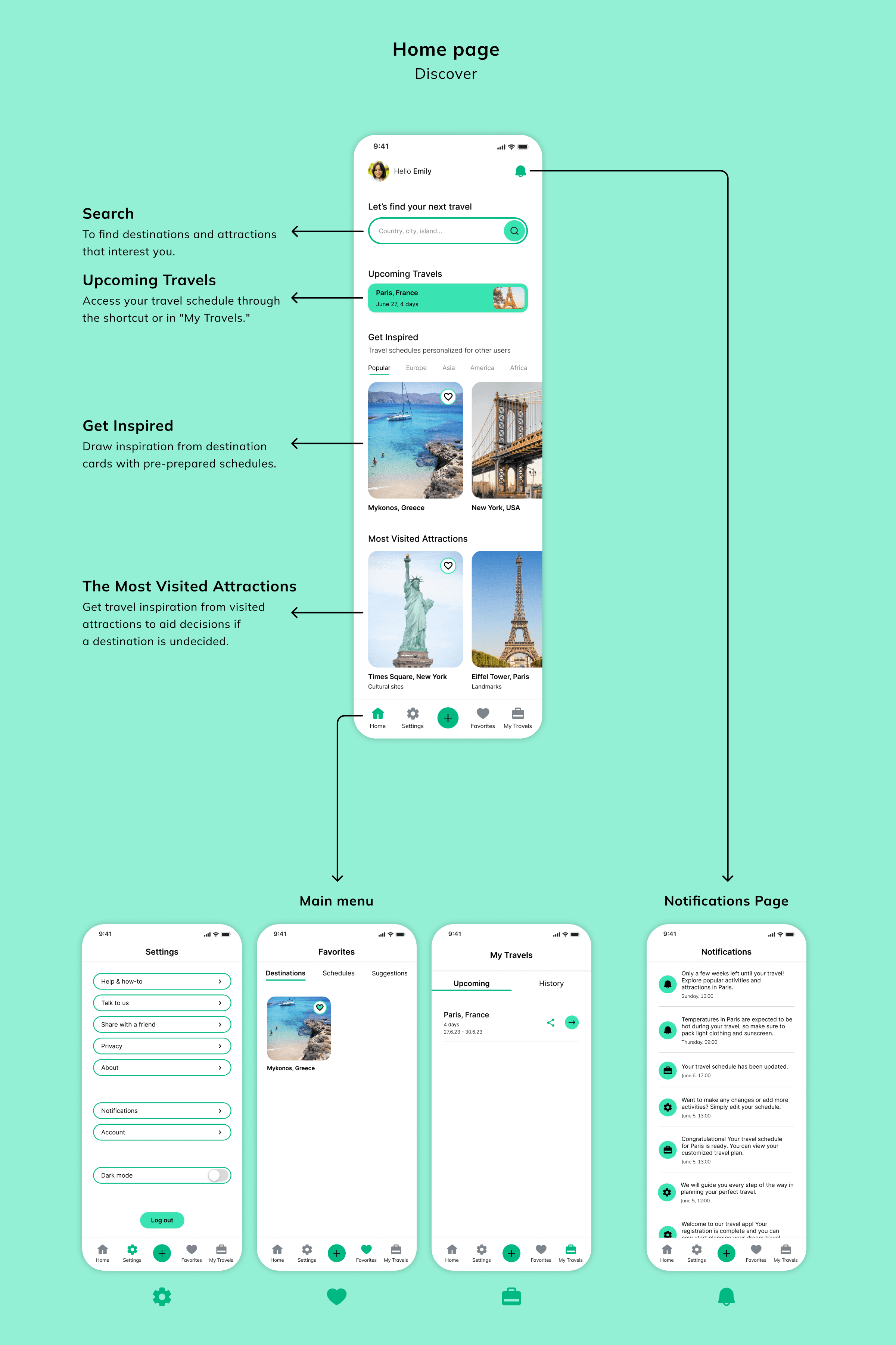User Flow
I decided to focus on the process where a user has independently booked a flight and hotel for his upcoming vacation. He turns to the application to create a customized schedule based on his chosen preferences in the questionnaire for each day of his travel.
My Story
I enjoy going on vacations, but I often lack the time and energy to create a schedule for my travel. It can be a lengthy and challenging process to search for recommendations for landmarks, attractions, and restaurants at each destination I visit. I take this responsibility on myself because I want to ensure a great vacation experience and trust my own judgment in finding good recommendations. This is what inspired me to create my app -
to save time and effort without compromising the quality of the end result.
Overview
The travel schedule builder application revolutionizes travel planning with a user-friendly platform, advanced algorithms, and a comprehensive questionnaire, saving users valuable time and effort in building their schedules. Users can create personalized schedules for any destination worldwide and find inspiration from ready-made schedules by other users.
Traveler - everything in one place!
Today, when we want desire to plan a schedule for our upcoming travel, we often find ourselves logging into multiple platforms to gather all the desired information and make comparisons.

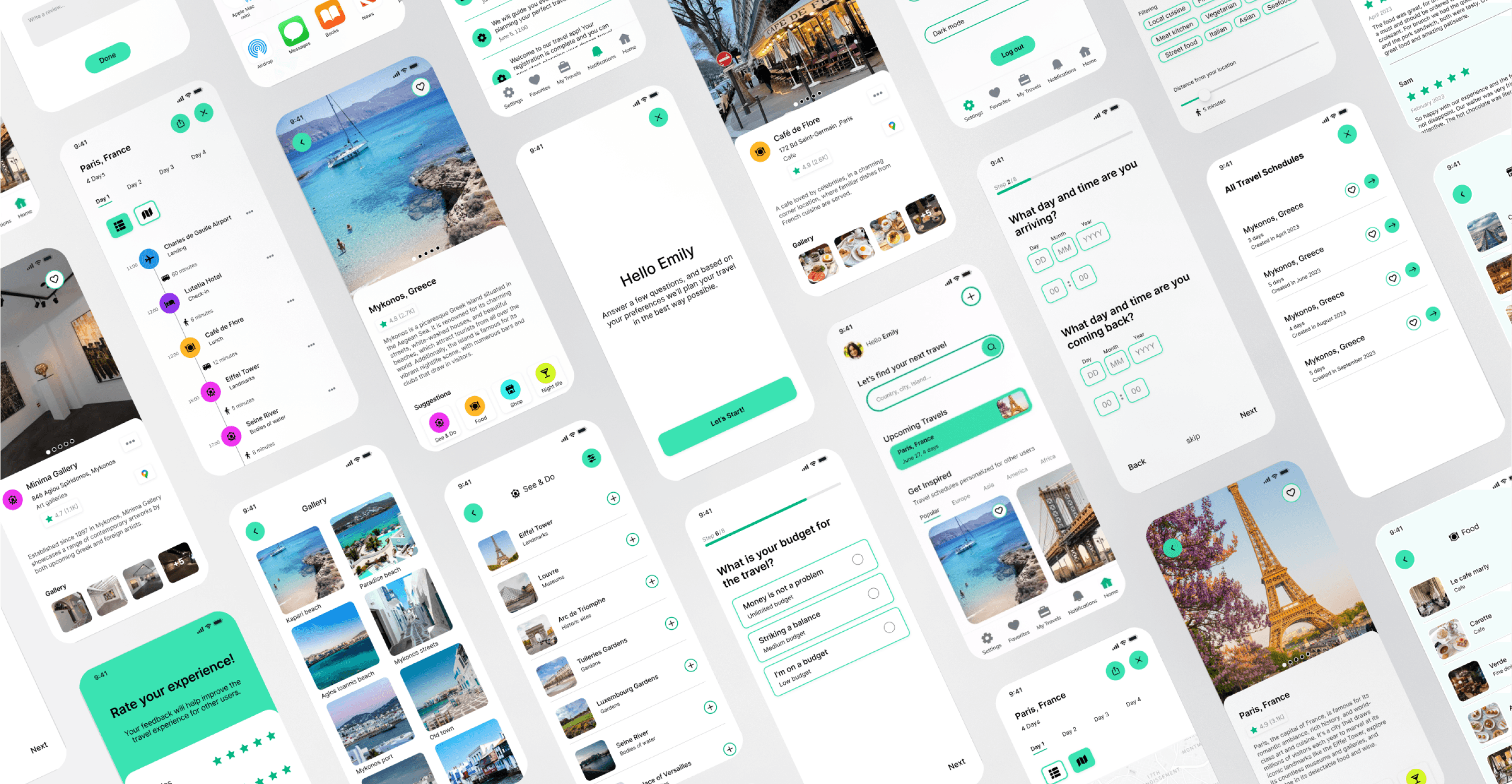
Wireframes
Hover over the screen to view the UI
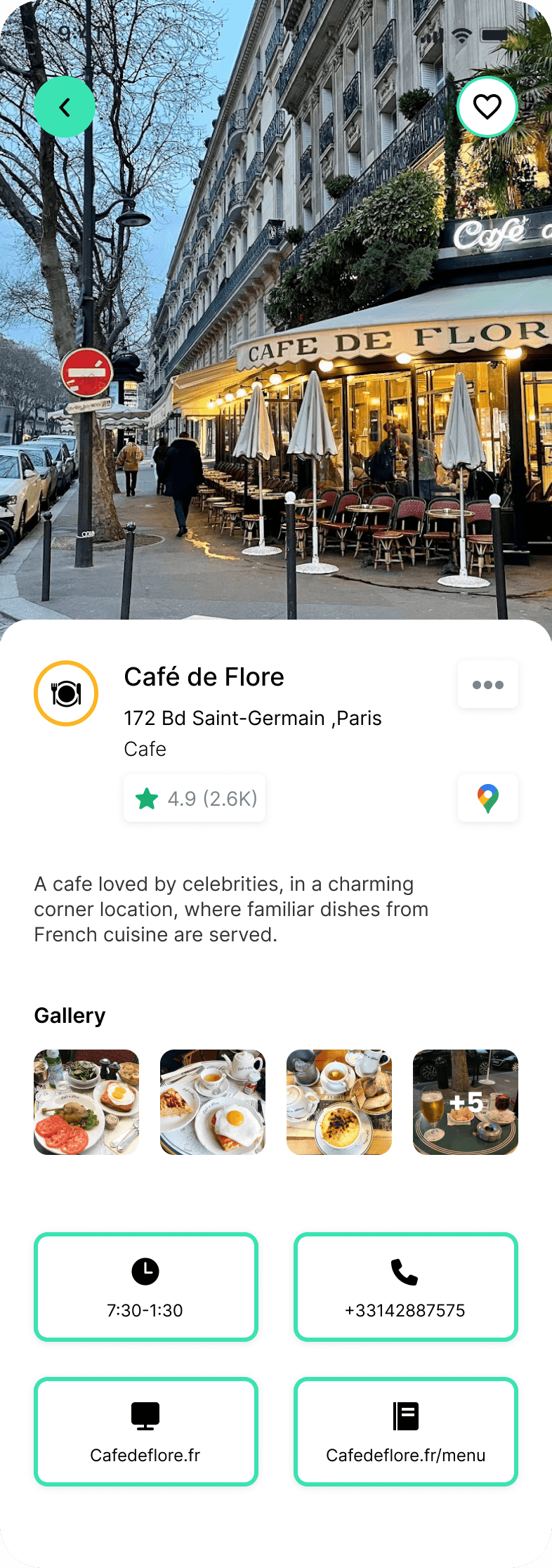
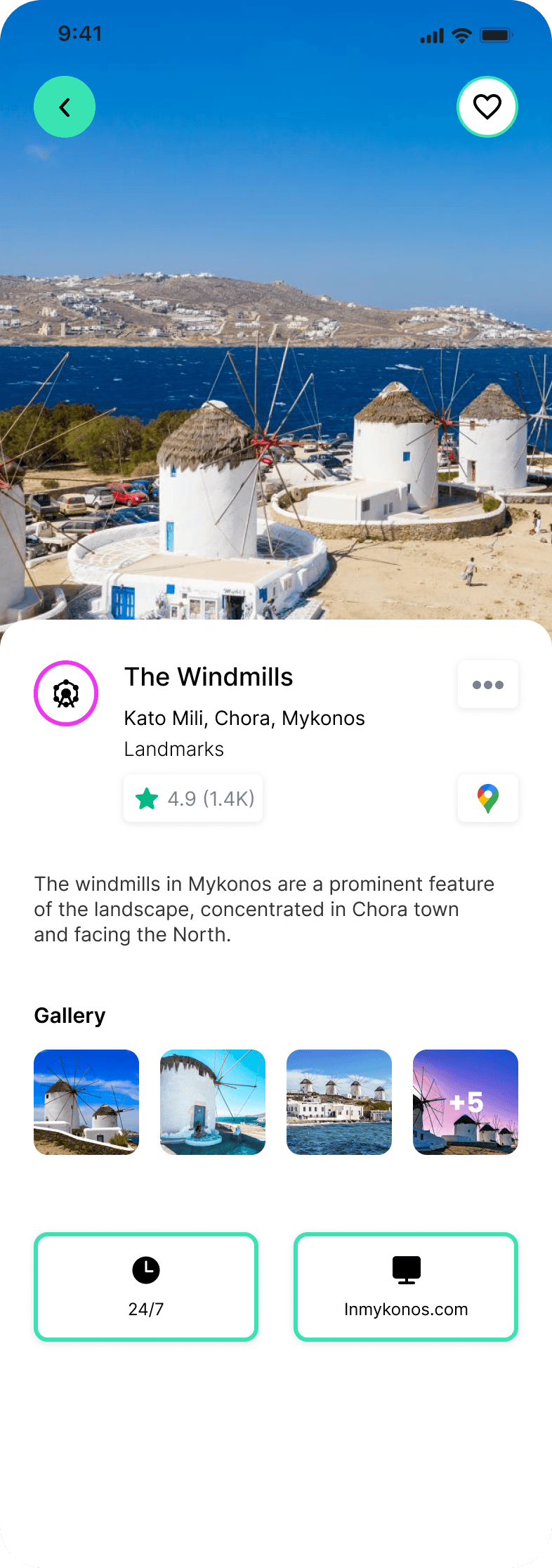
Place details pages
The place details pages provides essential information such as location address, category, reviews, a brief description and a gallery. Additionally, users can find phone number, opening hours, website etc. Navigation button for Google Maps included.
The user has the option to delete a place from the schedule or replace it, both from here and from the travel schedule page.
Travel schedule view
Travel schedule to Paris, which they have prepared using the preferences questionnaire, in both list view and map view, providing convenience during their travel.
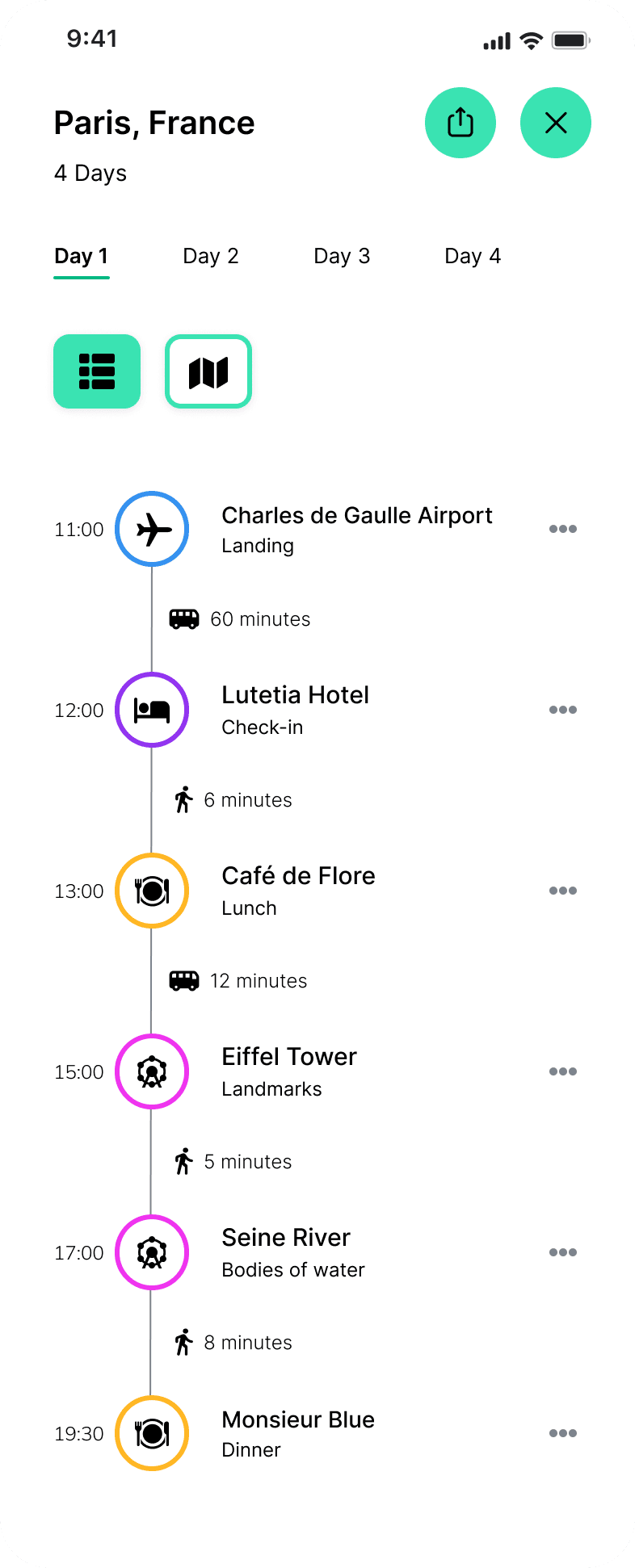
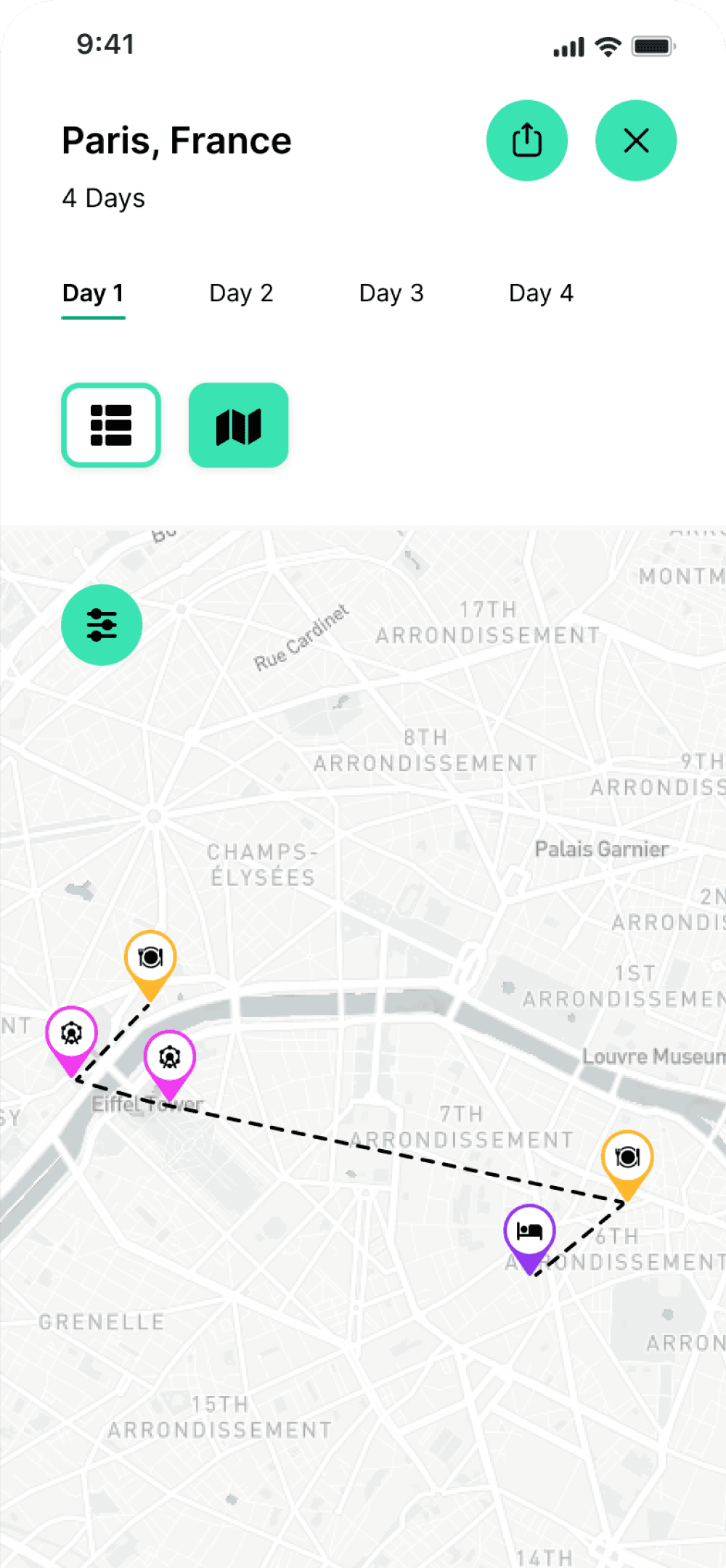
Key Features
Ready-Made Schedules
The app offers ready-made schedules built by other users for many destinations. This feature offers convenience and inspiration, saving time, allowing users to explore pre-designed travel schedules.
Edit and Customize
Users have the flexibility to edit and customize their generated schedules according to their preferences. They can add or remove activities, adjust timings, and make changes as needed to create a schedule that perfectly suits their travel plans.
Style Guide
Colors Palette
Typography
Aa
Inter
Icons
Destination details pages
The destination details pages provides essential information such as location address, category, reviews, a brief description, suggestions and a gallery.
On this page, the user can access and use ready-made schedules by previous users.
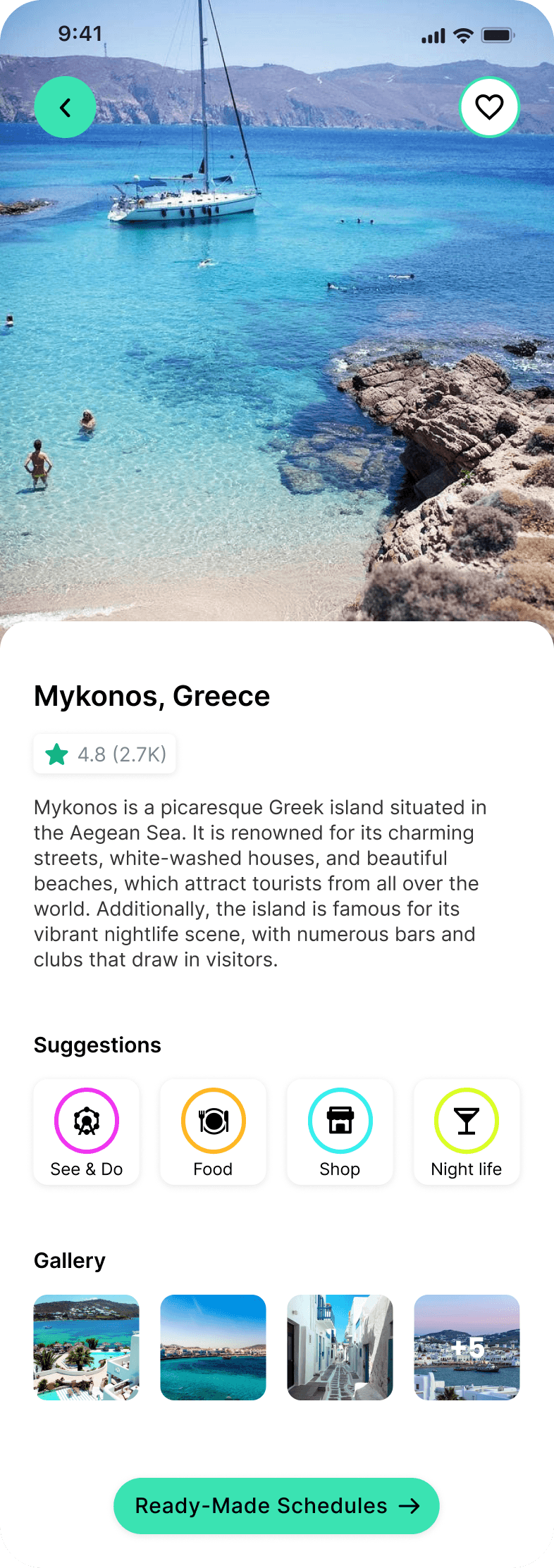
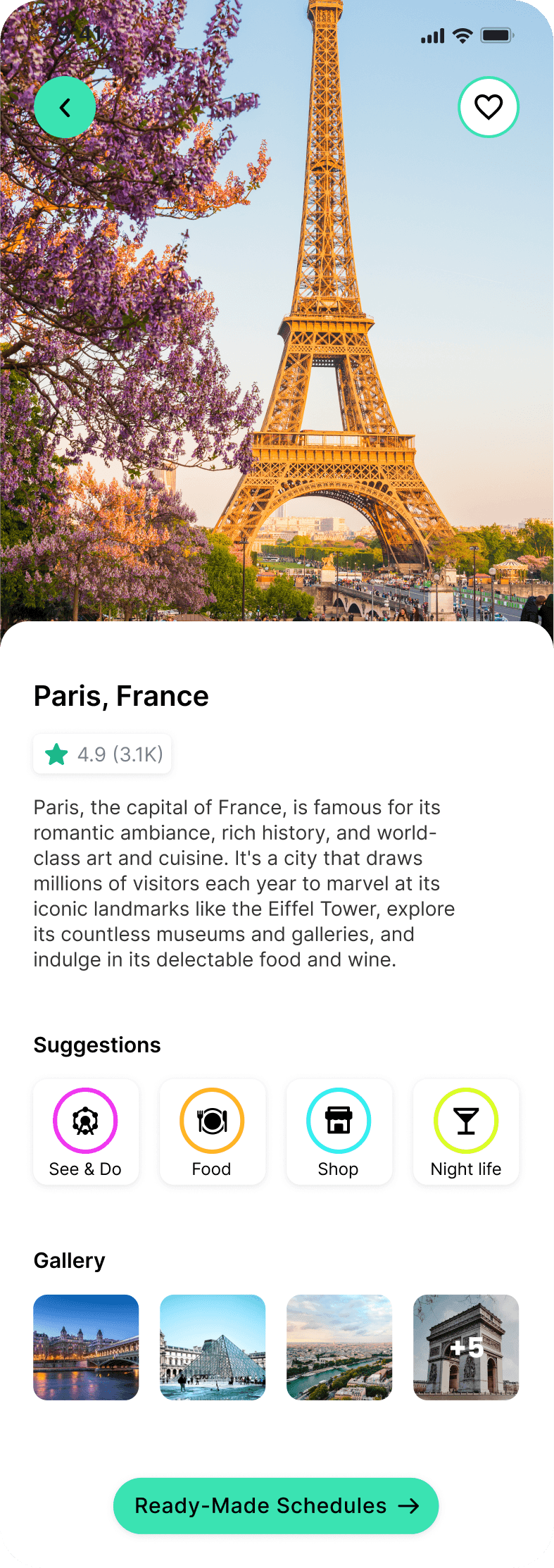
Traveler
Let us plan your next adventure.
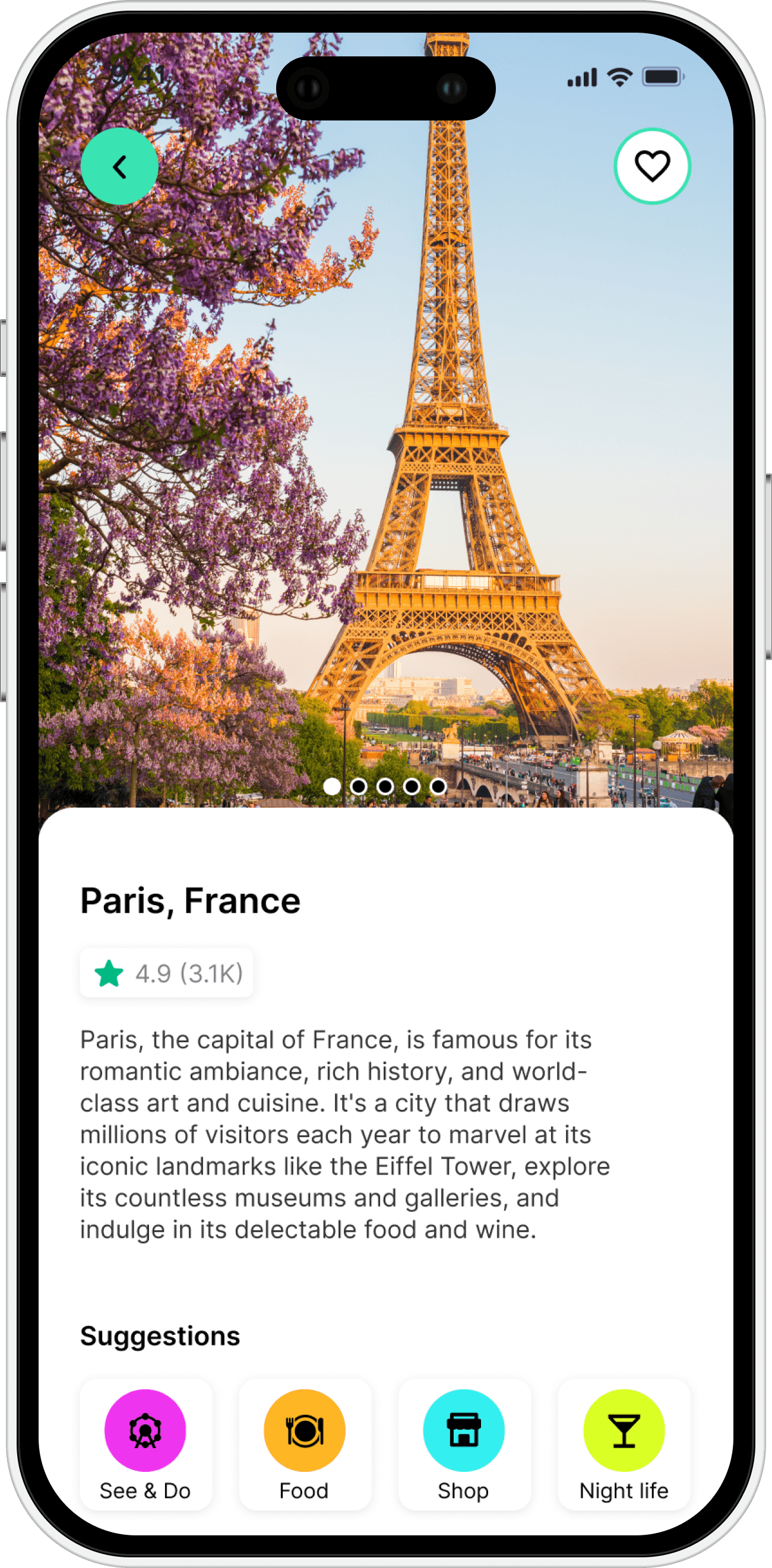
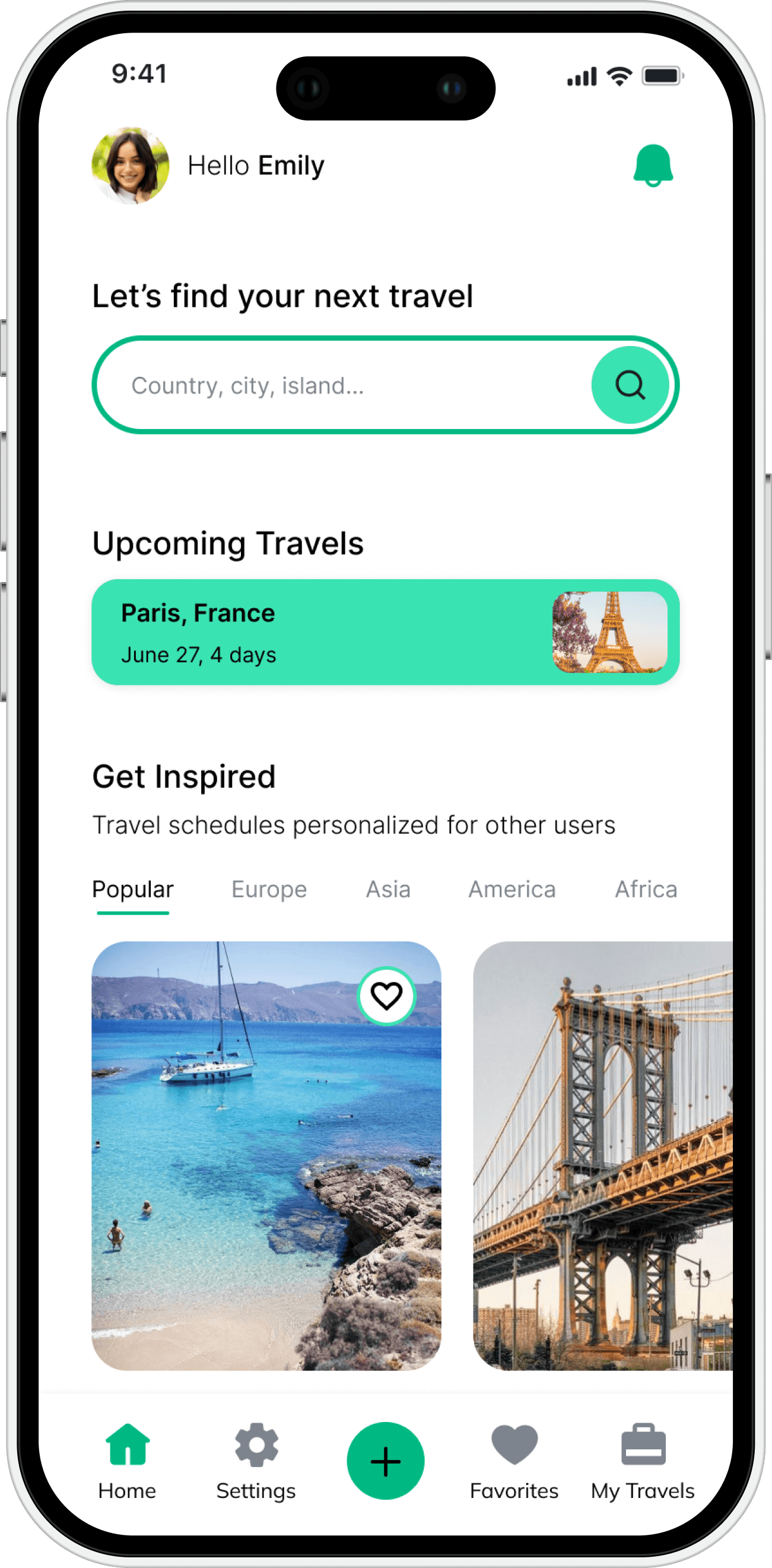
User Interface
Onboarding
The app offers sign-up, log-in, or guest options, ensuring a seamless and personalized user experience.